I think I have a handle on how to customize the brew sheets, at least to the limits of my HTML skillset allows. Deleting sections, changing some text, etc.. Two things I can't figure out. It doesn't appear that the font for the headings like "Mash Ingredients" or "Mash Steps" are referenced in the "style.css" file. It looks like they are embedded somewhere else.
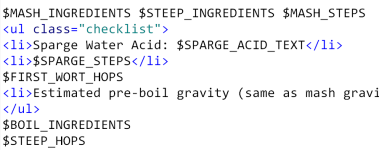
My sheet below, when printed without the toner hungry background graphics, leaves these headings light grey and hard to read. I'd like them to be black.
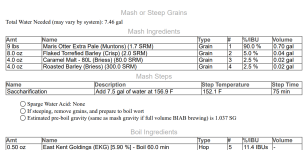
My other question is where are these tagged tables formatted? For example, let's say I wanted to hide the "Volume" column in Mash Ingredients or change the font?
Thanks!
Bobby
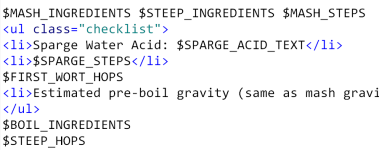
My sheet below, when printed without the toner hungry background graphics, leaves these headings light grey and hard to read. I'd like them to be black.
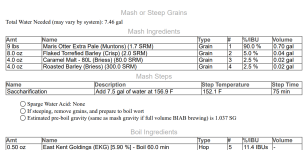
My other question is where are these tagged tables formatted? For example, let's say I wanted to hide the "Volume" column in Mash Ingredients or change the font?
Thanks!
Bobby
