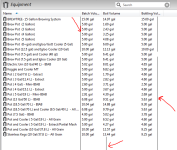cmbrougham
Grandmaster Brewer
Whenever I adjust the column width in any window/tab, random vertical lines appear. These seem to show up at the last position of the column, so if you adjust the width of a column a few times in a row, the number of lines compounds.
Switching to another tab makes the lines go away, but once you adjust a column again they reappear.
The lines only appear when you drag a column divider to the right, e.g. to widen the column. When you drag to the left, new ones don't show up, but all the lines to the right move leftward.
See attached image for reference. I'm using Windows 7 x64; I'm fully up-to-date so far as Windows updates and drivers are concerned.
Switching to another tab makes the lines go away, but once you adjust a column again they reappear.
The lines only appear when you drag a column divider to the right, e.g. to widen the column. When you drag to the left, new ones don't show up, but all the lines to the right move leftward.
See attached image for reference. I'm using Windows 7 x64; I'm fully up-to-date so far as Windows updates and drivers are concerned.