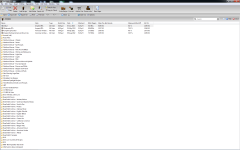This used to be pretty obvious, but something changed. I don't see an option to print a report.
I can click "Brew Steps" with a recipe highlighted, but that image wastes too much blue printer ink...
I can highlight a recipe and under "view" menu click "Set Default Report", but some seemingly random message pops up saying "Do you want to set the default report for 'Recipe' reports to be 'Recipe'?" - this doesn't seem to do anything, not that I even know what it is saying..
I can open the recipe and click "print', but again too many fancy graphics here. I know I used to have a custom text only report, where did it go?
The BrewSheet help file seems to suggest that I should be seeing a "Report" menu drop down with a recipe highlighted. I do not.
I can click "Brew Steps" with a recipe highlighted, but that image wastes too much blue printer ink...
I can highlight a recipe and under "view" menu click "Set Default Report", but some seemingly random message pops up saying "Do you want to set the default report for 'Recipe' reports to be 'Recipe'?" - this doesn't seem to do anything, not that I even know what it is saying..
I can open the recipe and click "print', but again too many fancy graphics here. I know I used to have a custom text only report, where did it go?
The BrewSheet help file seems to suggest that I should be seeing a "Report" menu drop down with a recipe highlighted. I do not.