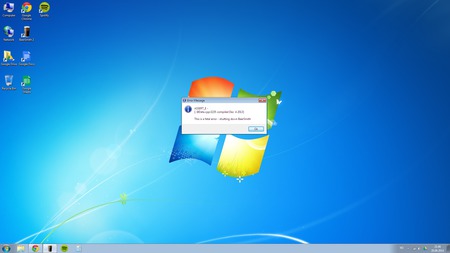-
 Welcome to the new forum! We upgraded our forum software with a host of new boards, capabilities and features. It is also more secure.
Welcome to the new forum! We upgraded our forum software with a host of new boards, capabilities and features. It is also more secure.
Jump in and join the conversation! You can learn more about the upgrade and new features here.
You are using an out of date browser. It may not display this or other websites correctly.
You should upgrade or use an alternative browser.
You should upgrade or use an alternative browser.
BeerSmith 2 Error Message on start-up - W7
- Thread starter bnr
- Start date
As far as I can tell it's the archive.bsmx that has become corrupted. If I paste a stock archive.bsmx into the BeerSmith2 directory, the program launches just fine, but then I'm left with no recipes or user profiles, and have to activate BeerSmith again using my remaining license. I do have a backup of my most important recipe folder, so I could delete the entire BeerSmith2 directory and import the recipes and create new user profiles and tweak the program again, but that would be a lot of work, and using the remaining license would be a deal breaker for me. I hope anyone can help. I really appreciate the BeerSmith software, and would love to keep the old BeerSmith2 directory.
Sincerely
BNR
Sincerely
BNR
Sorry I can't help with the crash issue, however don't worry about the license. It is designed to be used on 2 different computers. If your hard drive crashed 5 times and you bought a new computer you are still ok.
As long as you don't install it on more than 2 machines you are fine
Good luck
Rick
As long as you don't install it on more than 2 machines you are fine
Good luck
Rick
brewfun
Grandmaster Brewer
All of your recipes and profiles are stored in Documents/BeerSmith2. In a worst case scenario, you will need to rename this folder and reinstall BeerSmith. The archive files are recording every change you are making while in BeerSmith.
Brad's outline for how to repair BeerSmith:
- Rename your "Documents/BeerSmith2" directory to something else like "OldBeerSmith" which saves your data
- Make sure you have the latest version of BeerSmith 2 installed from the main download page
- Restart BeerSmith2 - which will create a new BeerSmith 2 directory with the sample recipes in it
- You will likely have to enter your registration key again
- Once you have BeerSmith running again, use the Open command to open your old Recipe.bsmx file
that is now in your "OldBeerSmith" directory and then copy/paste any recipes you need into
your new "My Recipes" folder
- You can do the same with Equipment.bsmx, Hops.bsmx, etc... if you have added items beyond
those that came with BeerSmith 2
- If you can't open one of the files (Recipe.bsmx for example), you can also try opening the numbered
backups (Recipe1.bsmx, Recipe2.bsmx, etc...) - these contain older copies of the original.
- Let me know if you have any problems - and please keep your "OldBeerSmith" directory around
(the one you renamed earlier) as it will have all of your data in it!
Brad's outline for how to repair BeerSmith:
- Rename your "Documents/BeerSmith2" directory to something else like "OldBeerSmith" which saves your data
- Make sure you have the latest version of BeerSmith 2 installed from the main download page
- Restart BeerSmith2 - which will create a new BeerSmith 2 directory with the sample recipes in it
- You will likely have to enter your registration key again
- Once you have BeerSmith running again, use the Open command to open your old Recipe.bsmx file
that is now in your "OldBeerSmith" directory and then copy/paste any recipes you need into
your new "My Recipes" folder
- You can do the same with Equipment.bsmx, Hops.bsmx, etc... if you have added items beyond
those that came with BeerSmith 2
- If you can't open one of the files (Recipe.bsmx for example), you can also try opening the numbered
backups (Recipe1.bsmx, Recipe2.bsmx, etc...) - these contain older copies of the original.
- Let me know if you have any problems - and please keep your "OldBeerSmith" directory around
(the one you renamed earlier) as it will have all of your data in it!