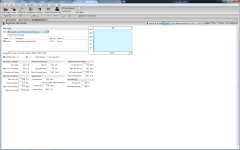My sparge volumes appear to be inconsistent. On my volumes tab, I'm getting 2.3 gallons.

However, in the mash tab, it reads, "Drain mash tun , 2.85gal".

I find it weird that there's a comma in there; definitely seems like something's wrong. What's worse, I don't know how much to actually sparge with. Is this just telling me to drain that much before the sparge?
I've attached my .bsmx file. Hope someone can help. If there's any more information I could give, please let me know.
Thanks.

However, in the mash tab, it reads, "Drain mash tun , 2.85gal".

I find it weird that there's a comma in there; definitely seems like something's wrong. What's worse, I don't know how much to actually sparge with. Is this just telling me to drain that much before the sparge?
I've attached my .bsmx file. Hope someone can help. If there's any more information I could give, please let me know.
Thanks.