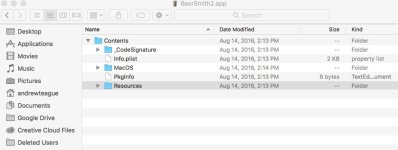SideTrackedWorks
Apprentice
I am attempting to view some of the custom reports that already exist in BeerSmith, however, I can't find the folder.
From the help page:
"A good starting point for a custom report is to look at the reports that come with BeerSmith. These are typically installed to your BeerSmith templates directory under the Program Files (Application package on the Mac). On windows this is in the "Program Files/BeerSmith2/Reports" directory. In the Mac the reports are located within the BeerSmith2 application under the Contents/Reports section."
I am on a Mac, so:
Opened Application folder
Control click and picked "Show Package Contents"
and don't see a Reports file/folder

Nothing in the Resources folder.
I searched for Reports and only showed the Help files.
When Beer Smith is open, reports do appear in documents/beersmith/reports.
Am I missing a step or do I just need to search for .htm and/or .txt and/or .xml files?
From the help page:
"A good starting point for a custom report is to look at the reports that come with BeerSmith. These are typically installed to your BeerSmith templates directory under the Program Files (Application package on the Mac). On windows this is in the "Program Files/BeerSmith2/Reports" directory. In the Mac the reports are located within the BeerSmith2 application under the Contents/Reports section."
I am on a Mac, so:
Opened Application folder
Control click and picked "Show Package Contents"
and don't see a Reports file/folder

Nothing in the Resources folder.
I searched for Reports and only showed the Help files.
When Beer Smith is open, reports do appear in documents/beersmith/reports.
Am I missing a step or do I just need to search for .htm and/or .txt and/or .xml files?