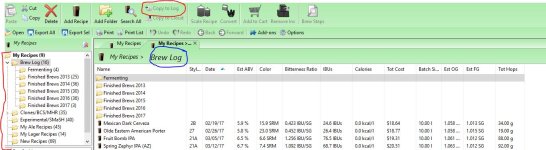Rustonrider
Apprentice
- Joined
- Feb 16, 2017
- Messages
- 3
- Reaction score
- 0
I'm somewhat new to BeerSmith and cant for life of me figure out how to so save my session data. What does the version on the top indicate? If I save a session as version 1 then change my data/results from another batch as version 2, it doesn't save separately and also changes the version 1 data. Does this make any sense? I'm just trying to log my results from batch to batch to ensure some kind of consistency.