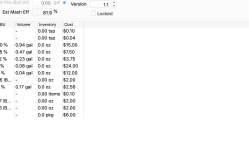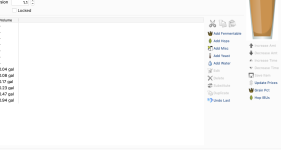dlauridsen
Apprentice
- Joined
- Jul 2, 2015
- Messages
- 7
- Reaction score
- 0
I'm working on a recipe and the side menu to 'add fermentable', 'add hops' etc has disappeared and I can't figure out what I did to make it go away. Anyone know how I could get this menu back? I'm totally crippled and unable to do any modifications without that menu. Thanks for any help.