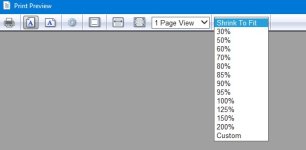I have been trying to print my recipe using BeerSmith 3. I recently upgraded to Windows 10, reinstalled BeerSmtih 3, ported over my settings/recipes from the old machine, updated printer drivers, etc. (twice). I have been trying to print a recipe, but with great failure. See attached. The left side of the page will not print, both in a PDF and using the printer after checking and re-setting the settings many times. Please advise if there is a fix for this? After the PDF printed the same as the printer, I am beginning to think there is a setting in BeerSmith 3 that I am missing.
-
 Welcome to the new forum! We upgraded our forum software with a host of new boards, capabilities and features. It is also more secure.
Welcome to the new forum! We upgraded our forum software with a host of new boards, capabilities and features. It is also more secure.
Jump in and join the conversation! You can learn more about the upgrade and new features here.
BeerSmith 3 - Printing Recipe Issue - right side of page cut off
- Thread starter hobbsta
- Start date