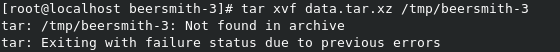### Installing Beersmith3 on Fedora 31 Linux
## After updating to fc31 (from fc27 which ran Beersmith2) below are the steps used to install Beersmith3. After installation beersmith3 appears completely functional. All of my recipes and inventory converted intact.
## install deps
[jim@widget ~]$ sudo dnf install webextension-gsconnect gnome-shell-extension-gsconnect compat-wxGTK3-gtk2-media wxGTK3-webview
[jim@widget ~]$ firefox http://beersmith.com/download-beersmith
## right-click on BeerSmith 3 for Ubuntu 18.04 and Copy Link Location
[jim@widget ~]$ sudo su -
[root@widget ~]# mkdir /tmp/beersmith-3 ; cd /tmp/beersmith-3
[root@widget beersmith-3]# wget https://s3.amazonaws.com/beersmith-3/BeerSmith-3.0.9_amd64.deb
## confirm archive is intact
[root@widget beersmith-3]# ar -t BeerSmith-3.0.9_amd64.deb
debian-binary
control.tar.xz
data.tar.xz
0
[root@widget beersmith-3]# ar -xv BeerSmith-3.0.9_amd64.deb
x - debian-binary
x - control.tar.xz
x - data.tar.xz
[root@widget beersmith-3]# tar xvf data.tar.xz ?directory=/
[root@widget beersmith-3]# exit
## Check for missing libraries - all OK
[jim@widget ~]$ ldd /usr/bin/beersmith3 | grep 'not found'
[jim@widget ~]$ beersmith3 # beersmith licensing fails to work
## Topic: Activation and online features not working in Linux [thanks for the fix paulds]
## http://www.beersmith.com/forum/index.php?topic=19547.0
[jim@widget beersmith-3]# ls -l /etc/ssl/certs/ca-certificates.crt
ls: cannot access '/etc/ssl/certs/ca-certificates.crt': No such file or directory
[jim@widget beersmith-3]# sudo ln -s /etc/ssl/certs/ca-bundle.crt /etc/ssl/certs/ca-certificates.crt
[jim@widget beersmith-3]# sudo ln -s /etc/pki/ca-trust/extracted/pem/tls-ca-bundle.pem /etc/ssl/certs/ca-certificates.crt
[jim@widget beersmith]$ openssl x509 -text -noout -in /etc/ssl/certs/ca-certificates.crt | grep 'Not After'
Not After : Dec 31 09:37:37 2030 GMT
[jim@widget ~]$ beersmith3 # licensing works now
## firefox https://beersmithrecipes.com/licenses?uniqid=XXXXXXXXXXXXX
## To use Activate BeerSmith / Mannage Licenses pages within Firefox/NoScript had set all to temporary trusted to enable cloudfront.net site
[jim@widget ~]$ beersmith3
## Unwanted message appears: Warning: Web extension not found in "/usr/local/lib/wx/3.1.1/web-extensions", some wxWebView functionality will be not available
## wx3.1 is a bit advanced. Lets link in the 3.0 version
[jim@widget ~]$ sudo mkdir -p /usr/local/lib/wx/3.1.1/
[jim@widget ~]$ sudo ln -s /usr/lib64/wx/3.0/web-extensions /usr/local/lib/wx/3.1.1/web-extensions
## Message gone
[jim@widget ~]$ beersmith3
## Clicking Activities > Beersmith3 desktop icon launches
## Good to go. Great job Brad!
## After updating to fc31 (from fc27 which ran Beersmith2) below are the steps used to install Beersmith3. After installation beersmith3 appears completely functional. All of my recipes and inventory converted intact.
## install deps
[jim@widget ~]$ sudo dnf install webextension-gsconnect gnome-shell-extension-gsconnect compat-wxGTK3-gtk2-media wxGTK3-webview
[jim@widget ~]$ firefox http://beersmith.com/download-beersmith
## right-click on BeerSmith 3 for Ubuntu 18.04 and Copy Link Location
[jim@widget ~]$ sudo su -
[root@widget ~]# mkdir /tmp/beersmith-3 ; cd /tmp/beersmith-3
[root@widget beersmith-3]# wget https://s3.amazonaws.com/beersmith-3/BeerSmith-3.0.9_amd64.deb
## confirm archive is intact
[root@widget beersmith-3]# ar -t BeerSmith-3.0.9_amd64.deb
debian-binary
control.tar.xz
data.tar.xz
0
[root@widget beersmith-3]# ar -xv BeerSmith-3.0.9_amd64.deb
x - debian-binary
x - control.tar.xz
x - data.tar.xz
[root@widget beersmith-3]# tar xvf data.tar.xz ?directory=/
[root@widget beersmith-3]# exit
## Check for missing libraries - all OK
[jim@widget ~]$ ldd /usr/bin/beersmith3 | grep 'not found'
[jim@widget ~]$ beersmith3 # beersmith licensing fails to work
## Topic: Activation and online features not working in Linux [thanks for the fix paulds]
## http://www.beersmith.com/forum/index.php?topic=19547.0
[jim@widget beersmith-3]# ls -l /etc/ssl/certs/ca-certificates.crt
ls: cannot access '/etc/ssl/certs/ca-certificates.crt': No such file or directory
[jim@widget beersmith-3]# sudo ln -s /etc/ssl/certs/ca-bundle.crt /etc/ssl/certs/ca-certificates.crt
[jim@widget beersmith-3]# sudo ln -s /etc/pki/ca-trust/extracted/pem/tls-ca-bundle.pem /etc/ssl/certs/ca-certificates.crt
[jim@widget beersmith]$ openssl x509 -text -noout -in /etc/ssl/certs/ca-certificates.crt | grep 'Not After'
Not After : Dec 31 09:37:37 2030 GMT
[jim@widget ~]$ beersmith3 # licensing works now
## firefox https://beersmithrecipes.com/licenses?uniqid=XXXXXXXXXXXXX
## To use Activate BeerSmith / Mannage Licenses pages within Firefox/NoScript had set all to temporary trusted to enable cloudfront.net site
[jim@widget ~]$ beersmith3
## Unwanted message appears: Warning: Web extension not found in "/usr/local/lib/wx/3.1.1/web-extensions", some wxWebView functionality will be not available
## wx3.1 is a bit advanced. Lets link in the 3.0 version
[jim@widget ~]$ sudo mkdir -p /usr/local/lib/wx/3.1.1/
[jim@widget ~]$ sudo ln -s /usr/lib64/wx/3.0/web-extensions /usr/local/lib/wx/3.1.1/web-extensions
## Message gone
[jim@widget ~]$ beersmith3
## Clicking Activities > Beersmith3 desktop icon launches
## Good to go. Great job Brad!