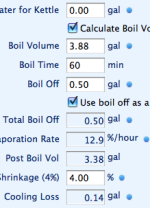caffecaldo
Apprentice
So as I mentioned in another post, I'm pretty new to BS2. Not new to software support, so I'll gladly provide as much info as I can in order to help repro the issue I'm seeing.
One of the things BS2 urges one to do is to create an equipment profile, if one of the preexisting ones doesn't fit what you have. So I copied an existing one and edited the contents.
I stumbled when I hit the Boil Volume field. It's automatically filled out with a value, and it appears to be editable. However, I can't edit it. I subsequently watched one of the tutorial videos, and it seems in that video that (at least in the Windows version) the Boil Volume field background is tinted, not white, suggesting that it should _not_ be editable. Which, on reflection, seems to make sense.
Until I saw the video, I was scratching my head wondering why this ostensibly editable field seemed impervious to my attempts to edit it. No informative mouse-hover balloon, no color changes or warnings, nothing.
I'm attaching a screenshot to help illustrate what I'm seeing.
One of the things BS2 urges one to do is to create an equipment profile, if one of the preexisting ones doesn't fit what you have. So I copied an existing one and edited the contents.
I stumbled when I hit the Boil Volume field. It's automatically filled out with a value, and it appears to be editable. However, I can't edit it. I subsequently watched one of the tutorial videos, and it seems in that video that (at least in the Windows version) the Boil Volume field background is tinted, not white, suggesting that it should _not_ be editable. Which, on reflection, seems to make sense.
Until I saw the video, I was scratching my head wondering why this ostensibly editable field seemed impervious to my attempts to edit it. No informative mouse-hover balloon, no color changes or warnings, nothing.
I'm attaching a screenshot to help illustrate what I'm seeing.