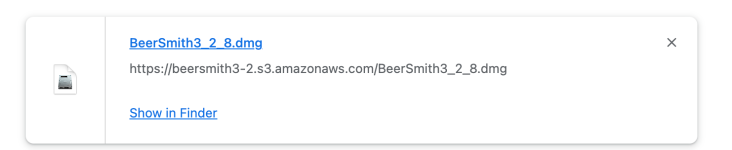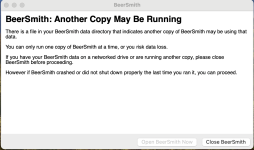CameronMWC
New Forum Member
- Joined
- Oct 2, 2023
- Messages
- 5
- Reaction score
- 1
Hey there,
Having issues with Beersmith 3 now that I've upgraded my Mac to the Sonoma operating system (14.0). Curious if anyone else was having this issue or if a new version of Beersmith was coming to help fix this. Thanks!
Having issues with Beersmith 3 now that I've upgraded my Mac to the Sonoma operating system (14.0). Curious if anyone else was having this issue or if a new version of Beersmith was coming to help fix this. Thanks!