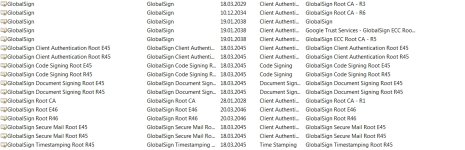Server offline or unreachable
- Thread starter Jojo
- Start date
Hi,
The server is online, but we have had some issues with older Macs with OSX 11 or earlier. If you are in that category, please send me an email at beersmith at beersmith.com and I can send you the fix.
Brad
The server is online, but we have had some issues with older Macs with OSX 11 or earlier. If you are in that category, please send me an email at beersmith at beersmith.com and I can send you the fix.
Brad
Hi Brad, No.. I'm using Windows... Could you be so kind and check if everything is "ok" with my account?Hi,
The server is online, but we have had some issues with older Macs with OSX 11 or earlier. If you are in that category, please send me an email at beersmith at beersmith.com and I can send you the fix.
Brad
I'm using same PC (windows) and mobile (android) as usual. NO clue on whats going on. Tks
Your license is showing current on your account Can you tell me the exact error message you get?
Also on Windows, we often find that an antivirus or network firewall can block BeerSmith even it was not blocked before. Make sure BeerSmith is whitelisted and that both BeerSmith.com and BeerSmithRecipes.com can be reached through the firewall or antivirus.
Also on Windows, we often find that an antivirus or network firewall can block BeerSmith even it was not blocked before. Make sure BeerSmith is whitelisted and that both BeerSmith.com and BeerSmithRecipes.com can be reached through the firewall or antivirus.
Schoolcraft
New Forum Member
- Joined
- Sep 11, 2024
- Messages
- 2
- Reaction score
- 1
We are having a similar issue with BeerSmith 3.0.8
Using a Windows 7 Desktop
Fairly recently we can not get to the "cloud" recipes = clicking on the connect to cloud button = shows a Flash of those
recipes in the cloud.....but.....then jumps back to the button.....So I can see the recipes we sent to the cloud, for split second
Also getting = cannot connect to BeerSmith server -> when trying the "Check for Updates" button.
But = trying the "support" or "forum" drop down....both of those connect to Beersmith.com with out a problem
Using a Windows 7 Desktop
Fairly recently we can not get to the "cloud" recipes = clicking on the connect to cloud button = shows a Flash of those
recipes in the cloud.....but.....then jumps back to the button.....So I can see the recipes we sent to the cloud, for split second
Also getting = cannot connect to BeerSmith server -> when trying the "Check for Updates" button.
But = trying the "support" or "forum" drop down....both of those connect to Beersmith.com with out a problem
For Windows I would recommend updating to the latest BeerSmith version 3.2 which is on the main download page.
However I do wonder if possibly the Windows 7 root SSL certificates are not being updated, much like the Mac because Microsoft is no longer supporting and updating Windows 7.
Let me know what you find and I can research further if needed.
However I do wonder if possibly the Windows 7 root SSL certificates are not being updated, much like the Mac because Microsoft is no longer supporting and updating Windows 7.
Let me know what you find and I can research further if needed.
Schoolcraft
New Forum Member
- Joined
- Sep 11, 2024
- Messages
- 2
- Reaction score
- 1
I have downloaded & installed BeerSmith 3.2.7
Still running Windows 7
I get the same error message = Not Connected to BeerSmith Recipe Server
Click button to "connect" - i see a flash of the recipes in the cloud.....then back to the
error message & button.
We are a College - I will have to get our IT dept involved to ask for Windows 10 or 11
Still running Windows 7
I get the same error message = Not Connected to BeerSmith Recipe Server
Click button to "connect" - i see a flash of the recipes in the cloud.....then back to the
error message & button.
We are a College - I will have to get our IT dept involved to ask for Windows 10 or 11
I no longer have a Windows 7 machine available but it could easily be the trusted root certificate issue (similar to the older Mac issue we're having). Since Windows 7 is no longer being updated, the trusted root certificate list is also not updated, so it can't verify the SSL certificate on the new BeerSmithRecipes server.
Again I have not tried this but you could try the update mentioned here which is supposed to update the trusted list:
https://help.gamemaker.io/hc/en-us/...dows-Update-package-to-fix-certificate-issues
Again I have not tried this but you could try the update mentioned here which is supposed to update the trusted list:
https://help.gamemaker.io/hc/en-us/...dows-Update-package-to-fix-certificate-issues
actionjackson905
New Forum Member
- Joined
- Sep 26, 2024
- Messages
- 5
- Reaction score
- 0
I am having the same issues here tonight with Windows 8, and on an iPad with the app. I posted a new thread a few mins ago.We are having a similar issue with BeerSmith 3.0.8
Using a Windows 7 Desktop
Fairly recently we can not get to the "cloud" recipes = clicking on the connect to cloud button = shows a Flash of those
recipes in the cloud.....but.....then jumps back to the button.....So I can see the recipes we sent to the cloud, for split second
Also getting = cannot connect to BeerSmith server -> when trying the "Check for Updates" button.
But = trying the "support" or "forum" drop down....both of those connect to Beersmith.com with out a problem
I'm not certain what might be causing the problem. The Windows 8 issue could be a problem with the SSL certificates
not being up to date (Microsoft is no longer updating them) but I that does not explain why the iPad would be unable
to access the site unless it too is no longer receiving system updates.
Given that both are out, the problem could be in your network router or internet provider blocking the connection.
For the Windows machine you can try to update the root certificates. I found a few references here though I don't have a machine to try them on:
not being up to date (Microsoft is no longer updating them) but I that does not explain why the iPad would be unable
to access the site unless it too is no longer receiving system updates.
Given that both are out, the problem could be in your network router or internet provider blocking the connection.
- Can you access BeerSmithRecipes.com from the browser on either machine?
For the Windows machine you can try to update the root certificates. I found a few references here though I don't have a machine to try them on:
- https://support.microsoft.com/en-us...-windows-a4ac4d6c-7c62-3b6e-dfd2-377982bf3ea5
- https://zamarax.com/2019/12/09/updating-list-of-trusted-root-certificates-in-windows-10-8-1-7/
- Can you access BeerSmithRecipes.com from the browser on the iPad?
actionjackson905
New Forum Member
- Joined
- Sep 26, 2024
- Messages
- 5
- Reaction score
- 0
I sent a more detailed version of my issue via email, and posted that to the forum as well. My last brew was April 7 2024 and it was all working fine. I suspect it may have had something to do with the August Server Migration?I'm not certain what might be causing the problem. The Windows 8 issue could be a problem with the SSL certificates
not being up to date (Microsoft is no longer updating them) but I that does not explain why the iPad would be unable
to access the site unless it too is no longer receiving system updates.
Given that both are out, the problem could be in your network router or internet provider blocking the connection.
- Can you access BeerSmithRecipes.com from the browser on either machine?
For the Windows machine you can try to update the root certificates. I found a few references here though I don't have a machine to try them on:
I don't know why the iPad would not be up to date unless it possibly is old enough that the trusted certificate list is not being maintained.
- https://support.microsoft.com/en-us...-windows-a4ac4d6c-7c62-3b6e-dfd2-377982bf3ea5
- https://zamarax.com/2019/12/09/updating-list-of-trusted-root-certificates-in-windows-10-8-1-7/
Finally you may be able to use the web based version to solve your problems by just logging in at BeerSmithRecipes.com from either device and doing your edits from there. There is also a brewday timer built into the browser if you leave your browser open when running it and set the device so it does not go into sleep mode.
- Can you access BeerSmithRecipes.com from the browser on the iPad?
actionjackson905
New Forum Member
- Joined
- Sep 26, 2024
- Messages
- 5
- Reaction score
- 0
Here is what I've done between early this morning (12am), and now:Did you try any of the above?
Manually closed all running background Apps
Reboot
Refreshed IP cache.
opened BeerSmithRecipes.com in browser. Did not work.
Checked, and turned off firewall. Did not work.
Checked and turned off firewall on my router. Did not work
Currently updating root certificates and will report back. Did not work.
Turned off Windows Firewall. Did not work.
Where I'm having doubts that this is on my end is, that out of nowhere the iPad app has issues connecting as well. nothing had changed with my Internet connection, or router since April, when it was all working fine.
Rebooting after update completion. Fingers crossed.
**** Root certificates update did not work as well ****
**** Also bypassed my router (TP Link Deco) and plugged directly into my ISP Modem. Still not working. ****
Last edited:
The problem is as follows: In August I updated my SSL certificate for the BeerSmithRecipes.com site (as part of a server upgrade). This is something I'm required to do every year as the SSL certificate authorities only issue a certificate for one year, and basically any web site without an SSL certificate is now considered insecure and "suspicious".
The certificate was issued by Globalsign which is one of the oldest and most respected trusted certificate authorities.
Unfortunately both Windows and Mac systems that are no longer being updated are also not updating their trusted root certificate list. A trusted certificate list is a list in the operating system that tracks "certified" SSL certificate sources which is then used to verify all of the SSL certificates for the web. Companies like Globalsign have an entry on that list, but even their certificates have a limited lifetime (3 years I think).
So what is happening with Windows 7, Windows 8, as well as Mac 10.X or earlier is that Microsoft and Apple are no longer pushing updates of the trusted list to your computer, so the computer stops recognizing newer SSL certificates, even if they are valid.
The only workaround is to update the trusted certificate list on your computer. I have a fix for some older Macs (notably most of the 11 and 10.x OSX macs) which I posted elsewhere on the forum. For Windows 7/8 I posted some links a few posts back on things to try though I've not been able to verify them yet as I don't have an old computer at hand. If that fails, google "updating root SSL certificates" or something similar as there are posts online on updating the certificates, though the process is not particularly simple.
The certificate was issued by Globalsign which is one of the oldest and most respected trusted certificate authorities.
Unfortunately both Windows and Mac systems that are no longer being updated are also not updating their trusted root certificate list. A trusted certificate list is a list in the operating system that tracks "certified" SSL certificate sources which is then used to verify all of the SSL certificates for the web. Companies like Globalsign have an entry on that list, but even their certificates have a limited lifetime (3 years I think).
So what is happening with Windows 7, Windows 8, as well as Mac 10.X or earlier is that Microsoft and Apple are no longer pushing updates of the trusted list to your computer, so the computer stops recognizing newer SSL certificates, even if they are valid.
The only workaround is to update the trusted certificate list on your computer. I have a fix for some older Macs (notably most of the 11 and 10.x OSX macs) which I posted elsewhere on the forum. For Windows 7/8 I posted some links a few posts back on things to try though I've not been able to verify them yet as I don't have an old computer at hand. If that fails, google "updating root SSL certificates" or something similar as there are posts online on updating the certificates, though the process is not particularly simple.
I think this link on the SSL checker shows the GlobalSign cert needed "GlobalSign GCC R6 Alpha SSL CA 2023":
https://www.sslshopper.com/SSL-CHECKER.HTML#hostname=beersmithrecipes.com
https://www.sslshopper.com/SSL-CHECKER.HTML#hostname=beersmithrecipes.com