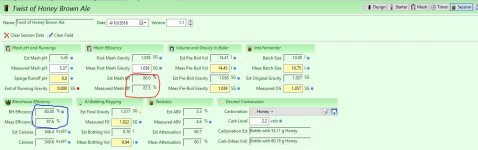private4587
Apprentice
- Joined
- Oct 9, 2016
- Messages
- 4
- Reaction score
- 0
I am trying to work out my mash efficiency as a new AG brewer, watching the utube video it looks easy but the screen view shown does not march what i see in beer smith 2.3. In the video within the mash screen there is a collumn with a heading Volumes and gravity in boiler. This is missing in my screen. Am i doing something wrong or as this been removed in BS 2.3. Can anyone offer help in working out my efficiencies and how to change them in my profile.