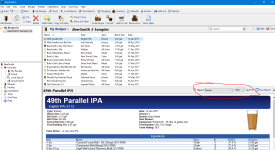Denis61
Apprentice
I am having problems exporting to PDF. I have tried resizing the columns. I have changed the percentage on the print page. I have changed it to landscape. No matter what I do I still get the PDF cutoff right after the Type column. The whole thing is just not displaying. Any suggestions to why I am having this issue. Print preview looks fine.
BeerSmith Version: 3.0.8
OS: Windows 10
Display Resolution: 3840 X 2160
Print Driver: Microsoft Print to PDF
BeerSmith Version: 3.0.8
OS: Windows 10
Display Resolution: 3840 X 2160
Print Driver: Microsoft Print to PDF