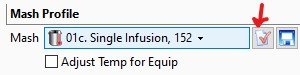For reasons of age, I am now focused on BIAB methods.
When I use BS and the Water tool there is an option to match a water profile.
Selecting that option, I am presented with chemical additions to match the profile.
These additions are in two areas ? Mash and Sparge.
Since BIAB has no sparge equivalent I assume that those 'sparge' chemical additions can be ignored.
Is my thinking correct??
When I use BS and the Water tool there is an option to match a water profile.
Selecting that option, I am presented with chemical additions to match the profile.
These additions are in two areas ? Mash and Sparge.
Since BIAB has no sparge equivalent I assume that those 'sparge' chemical additions can be ignored.
Is my thinking correct??