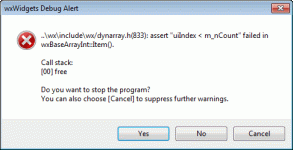nate456789
Apprentice
- Joined
- Sep 13, 2011
- Messages
- 8
- Reaction score
- 0
Is is possible to use and maintain beersmith 2 inventories and recipes on 2 different computers?
I work out of a drop box folder that synchronizes with my main computer and my work computer.
Is it possible to maintain my inventory and add recipes and have both computers be up to date?
Thanks
I work out of a drop box folder that synchronizes with my main computer and my work computer.
Is it possible to maintain my inventory and add recipes and have both computers be up to date?
Thanks