Hi,
Ever since I installed Beersmith 3 on my Apple Mac Mini M2 Pro, lots of text doesn't display.
I can sometimes get it working by changing the Look and Feel color scheme but that doesn't always work.
For example, here's a screenshot of the To be Brewed folder, the highlighted recipe text appears but all the other recipes only show the color swatch pint icon.
If I move the cursor down each recipe then its text appears, but only the recipe the "cursor" is on.
Same thing on all Beersmith screens.
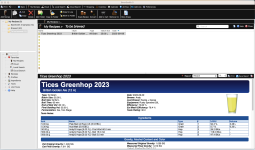
Any ideas ?
Cheers.
Ever since I installed Beersmith 3 on my Apple Mac Mini M2 Pro, lots of text doesn't display.
I can sometimes get it working by changing the Look and Feel color scheme but that doesn't always work.
For example, here's a screenshot of the To be Brewed folder, the highlighted recipe text appears but all the other recipes only show the color swatch pint icon.
If I move the cursor down each recipe then its text appears, but only the recipe the "cursor" is on.
Same thing on all Beersmith screens.
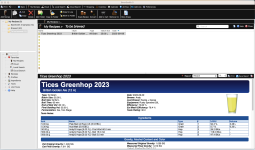
Any ideas ?
Cheers.
Last edited:
