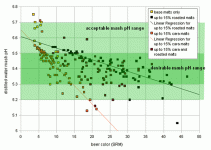Ok, so I think you mean I need to start with adding the TWO source waters to the design page as my final step, correct?
Based on the feedback and monkeying with it for a couple hours I figured out SOME the tricks as noted here: (Though there are still mysterious volume parameters that look important but appear unconnected to anything else)
1. You have to create and save a water profile. I've learned so far that you don't pre-save any of the salts to the profile, unless it's based purely on Distilled water, because those additions are for specific volumes and appear to mess up the calculations. When saving a new profile you can fill in the volume of water, but actually, I can't really tell what this parameter actually effects.
The volume in the water profile tool just sets a target for the program to establish the ratio of salt additions. This is scaled to match the actual volume used when using the profile in the water tab of a recipe.
2. You DO NOT add the target profile water to the Design Tab (unless it's for a single source water with salt additions built in), instead you have to add the blended source waters that make up your target profile to the Design Tab. To do this, go out to the water "ingredients" page to find and review the notes on what blends you made the target water with. Then add those blends back to the Water tab in your recipe.
3. At this point there should be no salts added due to water profiles. From here, in the Water tab, you select the "Match a Target Profile" button on the mid right to open the match profile window.
Actually, you can add the finished water profile to the ingredients page and if you have saved the mineral salt additions with the profile, you will have a dialog box pop up to give you the option of adding the salts with that water profile. What that does not do is give you the base waters you are using in the recipe.
4. Next you have to find the text "Choose Target Profile" in the window (it looks like all the other text but its actually a button, so look for the icon of a water droplet and hover with your mouse to find it).
5. When the window opens to select your target water of choice. I'd say make sure the volume amount in the lower left matches the Mash volume you plan to use, BUT, the salt additions appear to calculate correctly between mash and sparge regardless what that is set to. So I have to conclude setting that volume parameter does absolutely nothing.
If you are referring to the volume listed under the section titled 'adjusted water profiles', then yes this is the initial strike water volume. This is listed because this is the figure that the program will use for calculating the effect of these mineral salt additions on the mash pH.
6. Next check the box for "exclude chalk", because in my opinion its difficult to make soluble and is not a useful salt (I'll be happy for someone to educate me better on that...).
I concur with the exclusion of chalk as a standard additive. Unless you are willing to spend time bubbling Carbon dioxide through your water in order to get the chalk to dissolve, it has a very low solubility.
7. Now Viola, the mash and sparge salts are divided proportionally to make the water concentrations correct.
8. If you are like me, and just want to adjust all the salts in one batch of water before separating and heating your strike water, you now must add all the salt fractions for mash and sparge back together and add to your total water volume. (I request Brad add a selection for adjusting all the water at once so I don't have to do more math...)
Anyone see issues with what I've documented so far?
So everything you have listed so far is included in Brad's video on using the water profile tab in a recipe (link noted above).
If you can clarify how the pre-saved salt additions are supposed to be used, and if the software adjusts when different volumes are used that would be great!
I covered the pre-saved salt additions above, but note that this does not then give you the split of base waters if you are blending them. It is much easier to add the waters you want to use int he water tab of the recipe and then adjust the amounts accordingly to get your desired blend before using the profile tool to add any mineral salts you may want.