BeerSmith 3 New Features – A Detailed Look
 This page outlines the major new features for beer, mead, wine and cider you will find in BeerSmith 3 software. You can also check out the detailed BeerSmith 3 release notes here.
This page outlines the major new features for beer, mead, wine and cider you will find in BeerSmith 3 software. You can also check out the detailed BeerSmith 3 release notes here.
What BeerSmith 2 users Need to Know
BeerSmith 3 is the first major release and paid upgrade in 7 years. BeerSmith 3 has a familiar feel as it is not a complete rewrite, but has been updated in significant ways for beer brewers as well as those looking to add mead wine or cider. You can run BeerSmith 3 side-by-side with your existing BeerSmith 2 installation and see if its right for you. There is a BeerSmith 2 importer that checks for your BeerSmith 2 data and will import and merge it if you like when you start BeerSmith 3.
As a major version release, BeerSmith 3 is a paid upgrade, so you will need to purchase an upgrade license if you are currently using BeerSmith 2 (unless you purchased BS2 in the last 9 months). During the pre-order and early upgrade period I will have significant discounts available for those looking to upgrade. If you choose to continue running BeerSmith 2, I will continue to support you, but I encourage you to take a look at the features below and consider the total value you get from BeerSmith 3, as well as free services I provide like the BeerSmith newsletter, blog and podcast when making your purchase decision.
BeerSmith 3 Highlights
- A streamlined and updated user interface that hides unused fields and customizes views and reports to the task at hand.
- Support for Mead, Wine and Cider (and Beer) including hundreds of new ingredients, new styles and tools for making these beverages. Support for juices, fruits and honey in any beverage including beer.
- The water profile tool and mash pH adjustment features are now fully integrated into the recipe builder so you can manage your water profile as well as water salts and mash adjustments right in your recipe.
- Temperature can now be adjusted for individual whirlpool hop additions
- A ton of new data including popular hops, malts, fruits, juices, honey, style guides for mead, wine and cider
- Folders in the cloud and more cloud space for most users making it easy to organize, backup, share and use your data online.
- A secure connection to the cloud for both desktop and mobile to protect your brewing data and recipes.
- Boil adjustments for high altitude brewers, adjustments for sparge water profiles, new session tools and features for brewers of all types
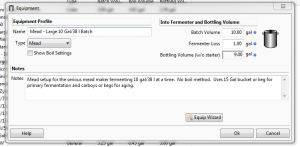 A Streamlined Interface
A Streamlined Interface
I gave BeerSmith 3 a facelift. Some users found BeerSmith 2 to be daunting, because it showed everything all the time. For example you might see all grain features highlighted when creating a simple equipment profile for extract brewing. So I made the dialogs and screens dynamic now. For example the dialog to the right is for a mead equipment profile. It shows just the options you would expect – basic volumes for starting the mead, fermentation losses, final volume and notes. If I changed the type to Extract, it would show me the additional boil options for making an extract beer.
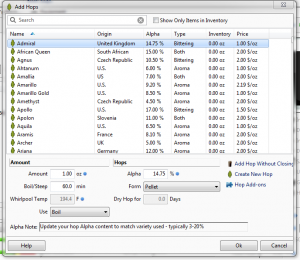 This approach is carried throughout the program, so when you add a new fruit or juice, you are simply asked the brix (sugar) content and a few other fields and not a bunch of stuff about dry grain fine yield (applicable for grains). On all of the dialogs, you see material that is relevant to your type of beverage and not a bunch of extra stuff. Even the brew day reports are now customized for the type of beverage you are working with.
This approach is carried throughout the program, so when you add a new fruit or juice, you are simply asked the brix (sugar) content and a few other fields and not a bunch of stuff about dry grain fine yield (applicable for grains). On all of the dialogs, you see material that is relevant to your type of beverage and not a bunch of extra stuff. Even the brew day reports are now customized for the type of beverage you are working with.
We also reorganized the entire program making hard to find features more accessible. For example you can download an add-on or create a new ingredient while you are building a recipe right from the “add ingredient” dialog. Add-ons are filterable by type so it is much easier to manage them.
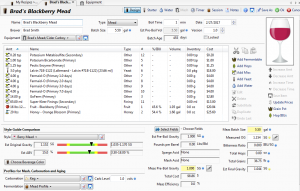 Support for Mead, Wine and Cider
Support for Mead, Wine and Cider
The new version of BeerSmith supports mead, wine and cider recipe types in the same way that it supports all-grain, extract and partial mash beer recipe types making BeerSmith an all-in-one solution. Just open up a new recipe, select “mead” (for example) and start adding honey, fruit, yeast and nutrients.
The style guides are included for beer, mead, wine and cider. Many hundreds of new ingredients were added to support these including juices, fruits, honey varieties, misc ingredients, fermentables, and much more. Equipment profiles, fermentation profiles and dozens of new calculations were added to support these recipe types, including stand-alone and integrated tools for things like sulfite levels in wine and mead, mead nutrient calculations and backsweetening.
Honey, juice and wine are now native fermentable ingredients which means you can use them in your beer recipe as well. To add grape juice or honey all you need to know is its sugar content (Brix level) or drop a hydrometer in and enter the specific gravity. BeerSmith can estimate and use volumes for juices and honey to make it easier to measure your ingredients. Yeast alcohol tolerance is now taken into account so you can accurately estimate final gravity for high gravity meads and wines.
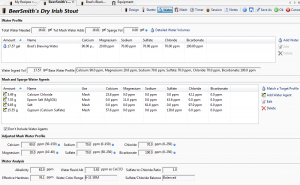 Water Profile Tool in the Recipe Builder
Water Profile Tool in the Recipe Builder
You can build water profiles in the recipe builder now using the new Water tab. If you add Gypsum to your ingredient list for the mash, it will show up here and adjust the mash water profile. Additions are separated so you can do separate mash and sparge profile adjustments if you like, and you can even “blend” base water profiles right in the recipe builder if you are diluting with RO water or using a mixed water source.
The tool also includes a separate dialog to Match a Target Profile so you can adjust both mash and sparge water to match a given target water profile, and BeerSmith will insert the salts needed right into your ingredient list.
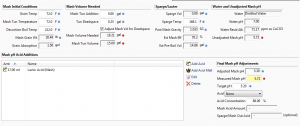 Mash pH Estimation and Adjustment in the Recipe Builder
Mash pH Estimation and Adjustment in the Recipe Builder
We took the same approach with regards to mash pH adjustment. The mash pH estimation tool on the Mash tab now uses the water profile from the in recipe water profiler so it reflects your actual water and salt additions. It also takes into account any lactic, phosphoric or acid malt ingredients you have in your recipe and provides both an unadjusted and adjusted mash pH estimate, so you can estimate the pH up front and include your acid additions in the ingredient list.
In addition there is still a section for final mash pH adjustment based on a pH measurement, so you can still take a pH measurement and the software will calculate how much additional acid you might need to get to your target pH. This can be useful if your mash pH comes in a little higher than your prediction.
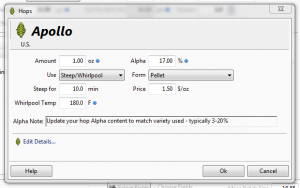 More Sophisticated Hop Whirlpool Options
More Sophisticated Hop Whirlpool Options
With many serious brewers focused on IPAs and the use of large amounts of whirlpool hops, we’ve enhanced BeerSmith 3 to use a temperature based whirlpool hop utilization model. You can now enter a steep temperature for each whirlpool addition potentially allowing multiple hop additions in the whirlpool at different temperatures. In addition the model for carrying unused bitterness from boil hops forward has been enhanced. BeerSmith will calculate the hop utilization by temperature and time and give you the correct bitterness (IBU) level for that addition.
You can carry forward unused hop bitterness from the boil into the whirlpool by checking the Estimate Boil Hop Util in Whirlpool box in your equipment profile and setting your total whirlpool time there. Individual steep/whirlpool hop additions now have a temperature and time field so you can accurately get bitterness for those as well.
High Altitude Hop Utilization Adjustment
When brewing at high altitude the boiling point of water is lower, which also means that hop utilization is lower. This can turn an IPA recipe into a low hop Pale Ale if you are not careful. BeerSmith 3 has a Boil Elevation field in the equipment profile which is used to estimate the lower boiling point and hop utilization in the boil, so all you need to do is set that field once and formulate your recipe.
Two Stage Yeast Starters
The yeast starter tab now shows options for a two stage yeast starter for those looking to save a little money on liquid yeast, and also has yeast hydration options for dry yeast.
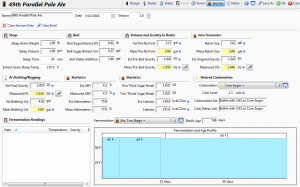 New Session Features
New Session Features
The session tab, introduced in 2.3 has been substantially revised to make it easier to record session data while you brew. There are pop up buttons to enter refractometer readings for each gravity field now for example. Fermentation readings have been cleaned up and now default to today. Most importantly the session data fields are now customized to the type of recipe you are brewing. So if you are an extract brewer they will show important extract data like the total amount of grain you are steeping, steep temeratures, the total volume occupied by your extracts and sugars, and how much water you need to add to the extract when boiling. Similarly views are customized for wine, mead, cider and all grain brewing.
Cloud Folders and Better Cloud Sharing
A lot of brewers wanted to put their recipes in one place and be able to access them from all their mobile devices and computers. While the BeerSmith cloud feature was intended to help do that, there was previously no good way to organize your cloud recipes and many users did not have enough cloud space. With version 3, I’ve 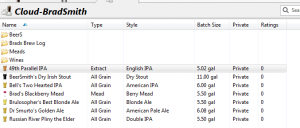 added cloud folders to your cloud account so you can organize your cloud based recipes and keep your brew log or other data online. New “Move to folder” and “Copy to Folder” buttons let you copy entire folders to the cloud if needed. Also most of the new license packages include cloud space with them making it possible to store most if not all of your data online.
added cloud folders to your cloud account so you can organize your cloud based recipes and keep your brew log or other data online. New “Move to folder” and “Copy to Folder” buttons let you copy entire folders to the cloud if needed. Also most of the new license packages include cloud space with them making it possible to store most if not all of your data online.
Rating and sharing online recipes was another area I’ve worked to improve. You can now rate cloud recipes right from BeerSmith, making it easier for the crowd to mark the best recipes. There is also a new sharing option. Previously all recipes could only be private or shared (public). BeerSmith 3 adds a new option which is “unlisted” so you can share a recipe with your friend but not have it show up in the public search engine. So you can now mark a recipe “unlisted” and only other brewers that know the recipe id or direct link to the recipe can find it.
Finally, security is always a concern. BeerSmith 3 uses a SSL (TLS 1.2) connection to the server now, so your recipe data and passwords can’t be intercepted. Both the desktop and mobile versions exclusively use secure connections so your data is safe.
 A Ton of New Data
A Ton of New Data
For BeerSmith 3, I walked through every single table and updated entries, added new ingredients, and updated the profiles. The old confusing equipment profile names were replaced with the most common batch sizes for beer, mead, wine and cider and updated. Mash profiles have been added for RIMS/HERMS systems. Basic fruits and juices were added along with cider apple varieties. Dozens of new hop varieties have been added including Cryo hops, hop powders, and hop extracts. Carbonation profiles were updated. Water profiles for various popular beer styles are also installed by default.
Along with that the latest BJCP mead and cider style guides are installed along with a complete wine style guide including detailed descriptions of dozens of popular wine styles. Many dozens of misc items have been added to support modern beer brewing, as well as mead, wine and cider making. New yeast strains were added and the alcohol tolerance levels were added and updated for the most popular yeast strains. In addition there are new add-ons to support beer, mead, wine and cider including, for example, malolactic yeast strains, fruits, purees, and more. As mentioned above all of the data is more accessible now – since you can download new add-ons right from the add-ingredient dialog. Add-ons are organized by type making it much easier to manage them, and a new side-by-side add-on dialog shows available and installed add-ons so you can clearly see which ones are installed on your machine.
Bug Fixes and Stability Enhancements
I spent a lot of time adding additional data checks up front to prevent some of the most common issues like moving the Documents/BeerSmith3 data around accidentally. Automatic backups were moved to a separate area to make recovery easier, and features like the recipe archive have been moved to the top toolbar to make them more accessible. BeerSmith 3 also corrects many bugs from BeerSmith 2 including those affecting mash temperatures, final gravity estimation, mash pH, hop utilization, and also a ton of lot interface issues.
A New Online Licensing System and Licensing Options
BeerSmith 3 uses a new online license and activation system tied to your cloud account. This makes it much easier to automatically renew licenses, easier to manage and deactivate old devices and also cuts down on piracy (some keys from BeerSmith 2 had almost 300 activation attempts!). The licensing options are explained in detail here.
When you purchase a license directly from BeerSmith.com, your license will be automatically installed in your cloud account profile. We’ll also have the option for gift codes you can get from third party vendors and use to install or renew your license on your account. To activate your software you start the activation in your software, then log into your online account to tie the license to the activation. You can also manage your license and deactivate devices from your online account.
Buy BeerSmith 3


