I’m happy to announce that BeerSmith 2.0 is well into its beta test phase, and the pre-order is now open. It took over three years and 55,000 lines of code to get to this point, but I wanted a solid foundation for the future of BeerSmith. I thought I would take a few minutes this week to share a few screen shots and some of the details of the new version, though I plan to publish a lot more in the coming weeks.
The first thing to know is that BeerSmith 2 is not an “update” to BeerSmith 1.4 – it is a complete redesign of the program from the ground up. That has allowed me to redesign the foundations for the program and also take a hard look at what features worked best and which ones people would most like to see in the new version.
Macintosh and PC Support
Rewriting the program also gave me a chance to go cross platform – for both PC and Mac. Over 60 people are testing the new program on both platforms, and the two versions are nearly identical on both systems. I intend to release the two versions simultaneously so Mac users will now have the same full featured BeerSmith program available on the PC.
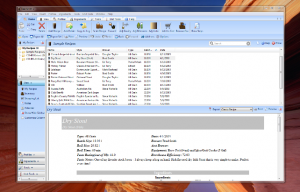
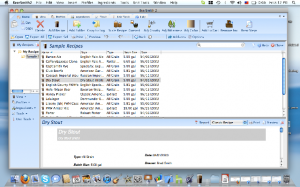
A New Look, Familiar Feel
The basic platform for BeerSmith 1.0 was started way back in 2002 – and though it has served thousands of brewers very well over the years, it was starting to show its age. BeerSmith 2.0 has a significantly updated look and feel – including a ribbon bar, liberal use of high resolution graphics and icons, and a lot of options to customize the platform.
At the same time, the new version maintains the features you are most familiar with including all of the separate tools, custom reports and detailed ingredient databases you have used over the years.
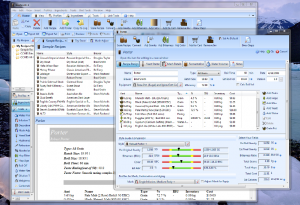
Tabbed and Windowed Browsing
One of the biggest features brewers wanted was a way to work on more than one recipe or tool at a time. After all, you can open a bunch of web pages in your web browser – why not your brewing software? So I added tabbed and windowed browsing to BeerSmith 2.0. You can open any recipe, tool or item in a tab or in a separate window and work on it the way you want. Want to work on three recipes at a time? No problem – they will open in three different tabs. Have multiple monitors? You can open as many windows as you like and spread them across all your screens.
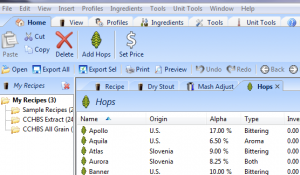
Improved Recipe Design
The improved recipe design tool gives you a graphical look at your recipe – from the large glass showing the color of your beer to the graphical style guide comparison. Since a lot of people asked for different fields to be added to the recipe design display, I decided to make them all happy – the section in the lower right lets you pick from dozens fields detailing your recipe.
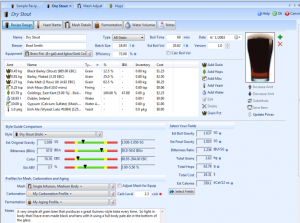
Many existing users of BeerSmith are familiar with the Equipment and Mash profiles that make scaling to match your equipment or selecting a new mash profile as easy as choosing from a list. In BeerSmith 2, I’ve extended that concept to include carbonation and fermentation – you can pick from a preloaded set of carbonation and fermentation/aging profiles and apply them to a recipe.

Formulate Recipes by Percent
Perhaps one of the most frequently asked-for features was the ability to formulate recipes by grain percentage. Now you can do exactly that – add your grains and then use the grain percent button to adjust the percentages.
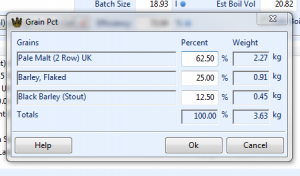
Beyond Design
While the recipe design page still offers everything you need to build great beers, many advanced users wanted to be able to look under the hood to see details about their brewing session. So in addition to the design tab for building recipes, there are now tabs for yeast starters, mash details, fermentation, water and notes. As a beginning or even intermediate brewer, you may not every need to look at these details as the design tool has what you need to get started — but the details are there when you want them.
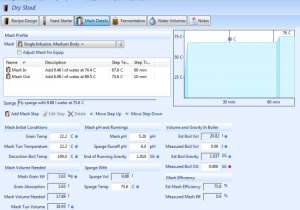
Add More to BeerSmith 2
A lot of people liked the recipe packs and vendor specific ingredients I had as downloads for BeerSmith 1.0. But they did not like how hard it was to add them. So for BeerSmith 2, I’ve added a “Add-on” manager that lets you grab updated ingredient files and recipe packs from the web.
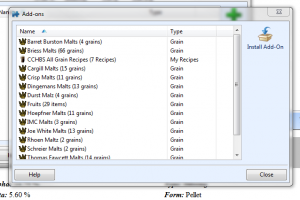
The Other Great Stuff You Expect from BeerSmith
I’ve carried over the best features from BeerSmith 1.4 as well. These include step by step instructions for any recipe, multiple report formats (HTML and text, including the ability to make your own reports), the ability to read and write BeerSmith 1.x files – even on the Macintosh, full support for metric, english and imperial units, in-field math and unit conversion, and much more. BeerSmith 2.0 even has support built in for translation – making it possible to have non-english speaking versions built by the BeerSmith community.
When is it Coming?
I’m targeting an early June release date for BeerSmith 2.0 – before the AHA National Homebrewer Conference in mid-June. The pricing and preorder information are available here – and if you order during the preorder period you can get a substantial discount!
Hi, Brad –
Your work is certainly appreciated by all that use your program. I have used many different brewing programs both native to Windows or Linux, and find yours to be the most useful. I use wine to run BeerSmith, and to have a native Debian or Debian derivative (.deb) would be awesome. I am not looking forward to complicating the use of wine by having to install the net framework as earlier versions play nicer than v3. What version of .net had to be installed?
Brad,
Another vote for Ubuntu. Debian package system does make distributing the program easy.
I have been running previous versions in Wine with mostly good success and would be happy with that but ecstatic for a pure Linux version (more than happy to pay full price for a copy).
Thanks for all the hard work
Brad, which email address should we send the request to? I have a BlackBerry Storm2 right now, and am seriously looking at tablets. I’ll be more inclined to consider an Android powered model IF I can get some solid brewing software for it.
Hey Brad,
I have really enjoyed v1.4, count me in for v2.0.
BTW when are you planning on releasing v3.0? Ha, ha just kidding.
Just thought I would start the band wagon for the next go around : )
Bill
Great to hear about the update and discounted pricing for existing users, especially because I purchased within the last few weeks.
A couple of requests…..
How about a dry hop schedule or calendar feature? I’d like to be able to say dry hop “x” ounces of “y” hops at day 21 of primary/secondary/etc. fermentation, for example.
Also, will there be support for adding ingredients during fermentation, such as sugars/honey/etc. added after primary ferm has settled down?
Keep up the great work!
Hope the dates don’t slip. I’m running a trial version of Beer Smith on a trial version of Crossover on my iMac. This is such great news! I almost bought some other software just because it runs natively on OS X.
It would be great to have a mobile version for android, are there any current efforts on that?
Hi —
v2.0 is looking great! I’d like to know, will it still be wine-compatible?
That I can run it under linux was a huge factor in my decision to buy it.
cheers
Sera t il en français ?
Yes – There is a team that has started working on the “French” version of 2.0. Not sure how long it will take them as it is an all volunteer effort.
Brad
Yes,
We have a few beta testers running under Wine and I believe they have been doing just fine.
Brad
Hi,
Not yet – I’m going to look at mobile platforms next but I need to get the PC/Mac versions out first!
Brad
Hi, I was using this program for the last two weeks, I love It, but my trial now is expired, I want to buy It, but I realice that there’s a 2.0 coming, I would LOVE to have a % for the amount in the recipes, thats a must, so Im waiting for the 2.0 to make my buy. Is there any chance I can test the beta ?
Thanks
Hello,
I’m running BeerSmith thru VMWare on Mac OS. Can I be a v.2.0 Mac Beta tester?
Thanx,
Chris
HA! Your two weeks are up ☻
Chris,
Drop me an email.
Brad
As a long time user of Beersmith (2004 vintage) I find this program is indispensable for the brewing of good home brewed ales. It certainly has everything I need and much, much more.
Many thanks Brad.
Hi Brad,
Are you adding a feature where you can easily create a BIAB (brew in a bag) recipe?
Hi Brad,
Just thought of another feature and that is estimating alcohol content by varying mash temperature.
Freddo,
Its in BeerSmith 2 by default – the FG calculation takes into account the mash temperatures you used when estimating yeast attenuation. It’s based on the best experimental data I could find (I surveyed several sources).
Brad
Freddo,
Yes the BIAB mash profiles are also in BeerSmith 2.0 – the option forces you to do a full boil mash (i.e. BIAB) and no sparge, but also lowers the grain absorption used since BIAB generally squeezes some of the water out of the grain. From a user perspective, all you need to do is pick the BIAB mash profile to go BIAB.
Brad
Hi Brad,
I just wanted to say thank you very much for adding the BIAB option to BeerSmith 2.0. I was concerned that you wouldn’t have time to write that feature into the program. Also thank you for offering a discount for exsisting BeerSmith users, I plan to pre-order this weekend. Cheers!
Here is another vote to target Ubuntu for Beer Smith deployment. I would even settle for compiling manually if necessary! If you need beta testers I am ready able and willing!
I guess it’s too late for feedback, but one aspect of the current version of beersmith that I find a minor annoyance is that the ingredient field of the recipe view is rather small – I can only view 7 ingredients at a time. For a beer with a multiple hop additions, it means you cannot view the entire recipe at once (you have to use the scroll bar). In the graphical recipe display of the beta (shown above), the field has more space (maybe 10 ingredients). Ideally, it would be more, or it the field’s size would would be adjustable by dragging. The space devoted to the graphical style target seems excessively large; if it were reduced, and moved to the right, there would be more space for ingredients.
As a former PC user, I am much looking forward to the Mac version. Sign me up!
Peter,
I have made an effort to open up space on the design tab to display more ingredients and in more detail in version 2.0.
Brad
Just want to say a big thankyou for this next update, purchased already and I can’t wait. Now all we need is an iPhone app that syncs with it….. Cough cough!
This looks good but I wonder if it works on both Windows and Mac is there any chance of compiling this for linux also?
Early June? What day?
Hey Brad,
If you have it running under Mac, recompiling for Linux should be doable. I use 1.0 under Wine now, but would love to go native. Any plans for that?
Thanks !
Keith,
Yes a Linux build is possible – I’m going to look at it after the release.
Brad
As a long time user of the original BSmith I plan to upgrade ASAP. Question on a PC can I run the current version and the new version at the same time ? I may want to start using 2.0 from scratch versus importing all the “crap” I have in my current version.
Keep up the great work
Will 2.0 have Brew in a Bag (BIAG) calculations?
Cheers,
Andrew
I have had BeerSmith for several years (PC version), I now have a Mac, and run it in PC version only for my Beersmith program. Can I just upgrade to the Mac version and still be able to import or copy all my PC files?
I can’t brew with out BeerSmith
Don
Pingback: Judging and Awards this Saturday, 6/4 « ABC Brews Crews
Brad,
Is there a minimum release of OSX that this will be running on?
Thomas
Thomas,
Yes – It will work with all Intel-based Macs, with OSX recommended. Most of the Macs in the last few years are Intel based and should work fine with it. Unfortunately I have not had time (nor the old computers) to complete a PowerPC build yet.
Brad
Don,
Yes you will be able to read your BeerSmith 1.x files on the Mac. You can use the export command to export your recipes to BSM files and then import those BSM files directly on the Mac.
Brad
Andrew,
Yes BeerSmith 2 has support for BIAB mash profiles – it forces a full boil mash and also adjusts the grain absorption which is lower for BIAB.
Brad
Hi,
Yes the Mac version will be able to import BSM files from BeerSmith 1.4.
Brad
Hi,
Yes – you can run the old and new version side by side. You have the option of importing recipes/equipment from the old version (there is an import wizard on the PC) or waiting and doing it by hand as you need by exporting/importing bits and pieces.
Brad
Perfect. I’ve got 10.5.8, which is now losing support for a lot of programs… =( Thanks a lot Brad.
Thomas,
I built it for 10.5 and higher on the intel platform – hopefully that will cover most Mac users.
Brad
I paid for pre-order but my download isn’t working.
Message says can’t run Beersmith2 on this architecture.
I am running 10.5.8 on a PowerPC.
Any suggestions?
Macintosh Download Here
Download Macintosh Version Here: Server-1 or Server 2
Version 2.0.37 for Macintosh OSX/10.5/Leopard or higher
You HAVE to fix printing a shopping list. As of now, you can only print one item at a time. It’s useless to me if I can’t print the list out to take to the brew store with me.
Also, is there any way to view the total cost for the shopping list?
Hi
Can you run on a 64 bit pc or will program need to be run in compatability mode?
Regards
Hi,
It runs on 64 bit PC’s just fine – I’m running Windows 7 64 bit myself and have for all of the development.
Brad
Hi,
To print out the shopping list, use the big “Print List” icon on the ribbon about three over from the left.
Brad
No,
But I will add that (total cost for shopping list) as quickly as I can.
Thanks,
Brad