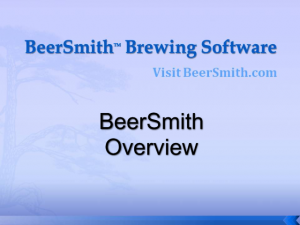 We recently assembled a series of video tutorials for using our BeerSmith Home Brewing software. There is an overview video as well as a series of 10 tutorials on using various features of the program. You will need an Adobe flash viewer installed in your browser to watch the videos. The videos cover many of the basic features, but I’m sure there are many other topics that could be covered. I’m asking that you suggest topics you would like to see by adding a comment below.
We recently assembled a series of video tutorials for using our BeerSmith Home Brewing software. There is an overview video as well as a series of 10 tutorials on using various features of the program. You will need an Adobe flash viewer installed in your browser to watch the videos. The videos cover many of the basic features, but I’m sure there are many other topics that could be covered. I’m asking that you suggest topics you would like to see by adding a comment below.
Links to the Videos
- BeerSmith Overview (4:00)
- Creating a Recipe with BeerSmith (2:57)
- Making a Personal Equipment Profile (3:37)
- Scaling the Size of a Recipe (1:53)
- Adjusting the Gravity of a Recipe (1:16)
- Changing the Color of a Recipe (1:17)
- Importing Recipes from the Web (3:25)
- Using the Shopping List (2:18)
- Converting a Recipe from All Grain to Extract (1:41)
- Overview of Standalone Tools (3:27)
- Using English and Metric Units (2:50)
I have to say that putting together the videos was a fun experience for me. Every aspect of the project from selecting basic sound equipment, finding good screencasting software, to editing and packaging the final videos was interesting and challenging. Previously I had not spent much time with video editing software, audio recording or screencasting. I hope you enjoy the result.
If you have suggestions for other tutorials you would like to see, please leave a comment below. I plan to build additional videos as time allows. Thank you for joining us on the BeerSmith Home Brewing Blog. I’ll be back next week with more articles on homebrewing.
Happy New Year!!
Gentlemen,
Great tutorials!! Many thanks.
Pingback: Beer smith - Home Brew Forums