I’m happy to announce that BeerSmith 2.0 is well into its beta test phase, and the pre-order is now open. It took over three years and 55,000 lines of code to get to this point, but I wanted a solid foundation for the future of BeerSmith. I thought I would take a few minutes this week to share a few screen shots and some of the details of the new version, though I plan to publish a lot more in the coming weeks.
The first thing to know is that BeerSmith 2 is not an “update” to BeerSmith 1.4 – it is a complete redesign of the program from the ground up. That has allowed me to redesign the foundations for the program and also take a hard look at what features worked best and which ones people would most like to see in the new version.
Macintosh and PC Support
Rewriting the program also gave me a chance to go cross platform – for both PC and Mac. Over 60 people are testing the new program on both platforms, and the two versions are nearly identical on both systems. I intend to release the two versions simultaneously so Mac users will now have the same full featured BeerSmith program available on the PC.
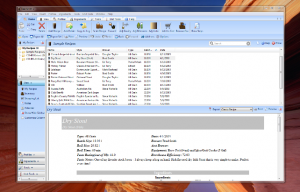
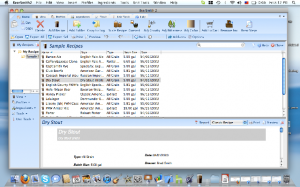
A New Look, Familiar Feel
The basic platform for BeerSmith 1.0 was started way back in 2002 – and though it has served thousands of brewers very well over the years, it was starting to show its age. BeerSmith 2.0 has a significantly updated look and feel – including a ribbon bar, liberal use of high resolution graphics and icons, and a lot of options to customize the platform.
At the same time, the new version maintains the features you are most familiar with including all of the separate tools, custom reports and detailed ingredient databases you have used over the years.
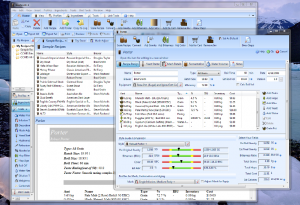
Tabbed and Windowed Browsing
One of the biggest features brewers wanted was a way to work on more than one recipe or tool at a time. After all, you can open a bunch of web pages in your web browser – why not your brewing software? So I added tabbed and windowed browsing to BeerSmith 2.0. You can open any recipe, tool or item in a tab or in a separate window and work on it the way you want. Want to work on three recipes at a time? No problem – they will open in three different tabs. Have multiple monitors? You can open as many windows as you like and spread them across all your screens.
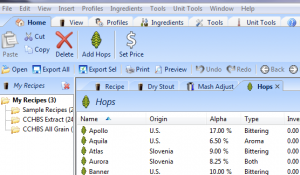
Improved Recipe Design
The improved recipe design tool gives you a graphical look at your recipe – from the large glass showing the color of your beer to the graphical style guide comparison. Since a lot of people asked for different fields to be added to the recipe design display, I decided to make them all happy – the section in the lower right lets you pick from dozens fields detailing your recipe.
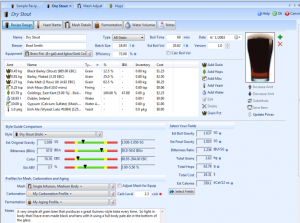
Many existing users of BeerSmith are familiar with the Equipment and Mash profiles that make scaling to match your equipment or selecting a new mash profile as easy as choosing from a list. In BeerSmith 2, I’ve extended that concept to include carbonation and fermentation – you can pick from a preloaded set of carbonation and fermentation/aging profiles and apply them to a recipe.

Formulate Recipes by Percent
Perhaps one of the most frequently asked-for features was the ability to formulate recipes by grain percentage. Now you can do exactly that – add your grains and then use the grain percent button to adjust the percentages.
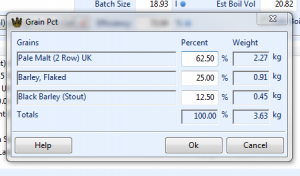
Beyond Design
While the recipe design page still offers everything you need to build great beers, many advanced users wanted to be able to look under the hood to see details about their brewing session. So in addition to the design tab for building recipes, there are now tabs for yeast starters, mash details, fermentation, water and notes. As a beginning or even intermediate brewer, you may not every need to look at these details as the design tool has what you need to get started — but the details are there when you want them.
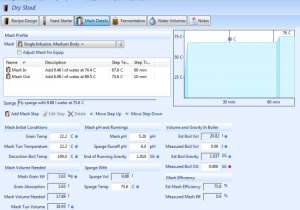
Add More to BeerSmith 2
A lot of people liked the recipe packs and vendor specific ingredients I had as downloads for BeerSmith 1.0. But they did not like how hard it was to add them. So for BeerSmith 2, I’ve added a “Add-on” manager that lets you grab updated ingredient files and recipe packs from the web.
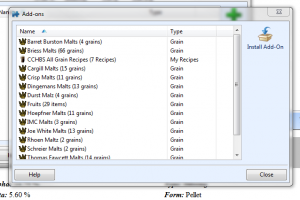
The Other Great Stuff You Expect from BeerSmith
I’ve carried over the best features from BeerSmith 1.4 as well. These include step by step instructions for any recipe, multiple report formats (HTML and text, including the ability to make your own reports), the ability to read and write BeerSmith 1.x files – even on the Macintosh, full support for metric, english and imperial units, in-field math and unit conversion, and much more. BeerSmith 2.0 even has support built in for translation – making it possible to have non-english speaking versions built by the BeerSmith community.
When is it Coming?
I’m targeting an early June release date for BeerSmith 2.0 – before the AHA National Homebrewer Conference in mid-June. The pricing and preorder information are available here – and if you order during the preorder period you can get a substantial discount!
I currently run BeerSmith under WINE in Linux (any alcoholic beverage resemblance between beer and WINE is purely coincidental!). Any idea whether v2 will be compatible?
Damian,
I do have a few beta testers using Wine and they have been able to run the new PC version. I believe they had to install the microsoft net framework (or alternately a few Visual C++ libaries) to get it to work.
Brad
I just bought BeerSmith on April 29th. Will 2.0 considered a free upgrade or would I be required to purchase it again?
Ready and waiting (or waiting and ready)!
Screenshots look absolutely ace.
Queuing up for the pre-order! 🙂
I’m planning to offer some kind of plan to make it relatively painless for those who recently purchased to get the new version – much like Microsoft does.
Brad
Hey Brad, I’m looking forward to this, I’m currently running a linux virtual machine on an OSX host, with wine installed 🙂
Will there be a discounted upgrade for users of BeerSmith 1?
Yes,
I’m planning to offer a discount for existing users who want to purchase the new version – at least for the first few months.
Brad
Any chance of supporting Linux in the future?
Freakin hell. I responded yesterday that I would be happy to forfeit blog updates etc if I could get my hands on a mac version of beersmith, and then you deliver it today. Nice work. Any chance of getting my hands on a beta of the mac version?
Luke,
Some of the beta testers are running on Wine in Linux. However, the platform I used to develop the program is (theoretically) capable of compiling for Linux as well. I just have not had time to set up a Linux version and get the entire program compiled/debugged for native Linux.
Is there a particular Linux version I should target once I do get to this?
Brad
Cool! Looking good! However, looks like the “Notes” field on recipe design is still pretty small. Any chance you can give us more space? The Notes field is the most important section on recipe design for me, and only displaying 4 lines at a time is pretty limiting, when I sometimes have an entire page of text in that box. I brought up this idea about 2 years ago and you said you’d consider it. 🙂
http://www.beersmith.com/forum/index.php/topic,2697.msg13870.html
Is that what the notes subtab is for? (not shown in screenshots, but I notice there’s a button that says that).
I also don’t see the Tasting Notes section, but assume it’s still there somewhere.
Patrick,
If you clicked on the Notes tab (not specifically shown) you would get basically a whole screen if you want to enter more extensive notes. Taste notes are also there.
Brad
Hi Brad,
Have you fixed the localization problems on this new version? Especially the decimal point error when exporting data?
Btw, it looks great. Thanks for your work!
Beer geeks dig Linux! or is it Linux geeks dig homebrewing?
I’m running Beersmith on Ubuntu using Wine. It runs reasonably well but a native port of Beersmith would be most excellent. If you are doing the port to Linux, I vote for Ubuntu (or Debian).
Pingback: BeerSmith 2.0 - Home Brew Forums
Question about beer colors.
For BeerSmith 1.4, there seems to be a limitation in color rendering for amber and red ales.
Is that better supported in the new version?
Also, will it be like previous vesion where minor upgrade will be free?
Look promissing! Can’t wait for it to come out.
Any future plans for an iPhone/iPad version that will work with the Mac and PC Version of 2.0?
Hope you can support Linux natively soon. I run BeerSmith under wine, but printing only partially works (recipe prints fine, shopping list doesn’t)
I also JUST purchased – so I’m hoping there’s a significant discount for those of us who really JUST bought… Like nearly free(?)
Looking forward to this, Brad!
Have you thought about a calendar view that aggregates brewing, fermentation and conditioning timelines based on the recipe’s brew date? About the only thing I have to keep track of outside of BeerSmith is dates for when I need to rack to secondary, when to keg, when bottles are finished conditioning, etc. The recipes in BeerSmith already track how long each of these phases are planned to be, but a calendar view of this would be much more convenient.
Cheers!
Love the new look and features! I’m a programmer and graphics design artist (mostly WPF) by profession and would love to help you beta–though I’m sure you have too many already. 🙂
Is there a way to record multiple brewhouse efficiencies for the same recipe? I am putting it in notes now but it may be useful to have some data of each “session” recorded separately.
Thank for the hard work on 2.0 and I can’t wait!
Tom
I too am interested in a native Linux version. WINE works, but gets much more complicated when you have to install Microsoft packages as well such as .net. I’ve also not has the best luck with stability of BeerSmith running in WINE.
If you are looking into a particular version of Linux to make it work with, Ubuntu is gaining lots of popularity. You could make a .deb file, which is essentially a linux installer, and then requires the user to only double click it to install the whole software package all the while checking for software dependencies.
I am rather disappointed in the timing of the release as I just purchased my copy in February. I appreciate the promise of a discount but I am concerned about the final cost of an upgrade.
Yes,
The decimal point is exported correctly when using common XML formats. Also the new program is much easier to translate.
Brad
Hi,
I don’t yet have a great solution for “red ales” as these simply are not covered by a single SRM number. The new version will be available at a discount for existing users, but all minor updates (2.1, 2.2, etc) will be free until I get up enough courage to work on 3.0 some years from now.
Brad
Dean,
I just got an iPad but have not yet had time to look at developing for it. It would be a great platform however! Perhaps after this release settles down.
Brad
Bill,
I will publish the upgrade pricing shortly.
Brad
Any chance that those of us who converted from ProMash will be able to import recipes into 2.0?
Will there be a function for importing recipes and content from the old BeerSmith?
Christian
Yes – the new version reads and writes BSM (BeerSmith 1.x) files and also has an import wizard to find and do most of the importing for you.
Brad
Unfortunately I don’t have a promash converter.
Brad
count me in
Email me when it is available
Thanks John
Look great
Hi Brad – great app…looking forward to the new version. Another Ubuntu user here…would be great to have a version for this flavor of Linux!
Great new features. Nice look.
I use and reffer Beersmith all the time, its the best investment any homebrewer can make!
Thank you for the great work
Language translation is it possible or planned in version 2.0 ?
A french version will be very appreciate for french homebrewers.
Thank you for your work.
I’m also a linux/wine user for version 1.4. I would also love to have a native linux app. Would that mean it is built with Mono?
FYI I run Ubuntu. I would hazard a guess that so do most linux Beersmith users. Let me know if you need another tester. I write software so can provide useful bug reports 😉
cheers
Have some program of beta testers? If yes I would like to be included, thanks.
Hi,
There is one person already who has volunteered to work on translating the program to French. If you are interested in assisting (or want to help translate any other language) drop me an email.
Brad
I would really like to have your new program on our show. Really glad you have gone cross platform as I am a Mac guy.
Thanks,
Gary
Gary,
No problem – drop me an email and we’ll see if we can set up a date to talk.
Brad
Any chance you’ll develop a version that will run on tablets sporting the android OS? I’m looking to get a tablet, but good brewing software is one item that’s limiting my choices. I’m NOT looking at the ipad’s since I have grown to really hate apple over the years (used to be a full fledged fan, no more)… It would also be extremely cool if you could port it over to run on the BlackBerry PlayBook…
Something else that would be very helpful, at least for me (probably others too)… Having the batch sparge mash profiles tell us what temperature the first sparge water needs to be at in order to get the grain bed up to the desired temp. Such as after we drain the mash, what temp does the next volume of water need to be in order to hit 170F? If we want to split the sparge volume into two parts, what’s the temp we need for the first? Since I’m still pretty new to brewing, and all grain brewing, I still need some help on getting that part figured out…
Also, how about a ‘brewed’ check box that will then remove ingredient amounts from our entered starting inventory? Such as if we have a 55# sack of base malt, and use 12# of it, have it remove the used 12# from the starting inventory amount. It would make the inventory entry a lot more useful. At this point, it’s not really much help, since we need to manually remove what we’ve used from each item after each batch.
So glad I held off buying this software! Looking forward to buying this new version!
looks to be great so far, cant wait to get my hands on it. is there any plans for a mobile version running on android?
Awesome news! Really looking forward to having multiple recipes open at once. Can’t wait to pre-order.
Is there a particular Linux version I should target once I do get to this?
Yes, Ubuntu would get you the most users…
Pingback: Homebrewers: BeerSmith 2.0 is on the Way! | The Brew Guys
I am ready to buy your software and show it off to our club but after reading the items posted here I am not sure I want to buy a copy today and the have to pay for an upgrade next month.
Cheers,
Doug
Any chance to have a version in spanish?
Thank you for your work.
Alejandro –
There are actually a number of translation efforts started now for several different languages staffed by volunteers. If you are interested in joining one, drop me an email.
Brad
Doug,
Drop me an email and I’m sure we can work something out.
Brad
Hi,
No android yet but I will be looking at mobile platforms next.
Brad