 I’m happy to announce the latest update to BeerSmith, V2.3 is coming on 8 August and has been in beta testing since June. BeerSmith V2.3 includes some of the most asked for features including much easier recipe editing, enhanced water tools, mash pH prediction and adjustment and significant updates to the brewing engine.
I’m happy to announce the latest update to BeerSmith, V2.3 is coming on 8 August and has been in beta testing since June. BeerSmith V2.3 includes some of the most asked for features including much easier recipe editing, enhanced water tools, mash pH prediction and adjustment and significant updates to the brewing engine.
The next BeerSmith release will be a free update for existing BeerSmith 2 users for Mac and PC on 8 August with the Linux version to follow a short time later. The Mac release will be available for 64 bit systems (OSX 10.9/Mavericks and higher) and Linux will be for current Ubuntu 64 bit systems. The Windows update will run on Windows 7 and higher. Changes to BeerSmith mobile are also planned for the fall to bring it in line with the new desktop features.
Major BeerSmith Feature Highlights
Some of the major changes include:
- A new “Session” tab that consolidates brewing session data in one place and makes it easy to compare planned vs actual readings.
- Mash pH estimation and acid adjustments built into the recipe editor along with improved water analysis.
- Simplified recipe editing that makes it easier to create and adjust recipes including things like copy/paste/undo, the ability to add/delete multiple items at once, proper keyboard shortcuts and focus handling, and more.
- Support for wide screen monitors including many resizable dialogs.
- Proper late sugar additions for all grain, as well as a separate mash gravity and mash efficiency estimation.
- Support for CO2 as well as isomerized hop extract additions.
- The ability to lock/unlock recipes for editing.
- An improved brewing engine that can integrate hop additions as gravity changes in the boil as well as carry over unused hops into the whirlpool for long whirlpool or “no chill” brewing.
- A large number of bug fixes, usability enhancements, and recipe editing features to make the program easier to use.
The Session Tab
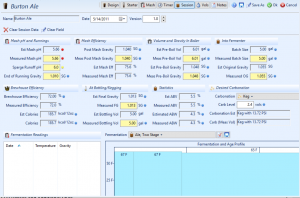 A new session tab replaces the fermentation tab for each recipe and lets you record session readings in one place so you can easily compare predicted vs actual values. Each field is color coded yellow until an actual value is entered making it easy to track the items you have entered from the ones still to be done. A reset button near the top sets all of the values equal to the estimates so you can easily reset for another batch.
A new session tab replaces the fermentation tab for each recipe and lets you record session readings in one place so you can easily compare predicted vs actual values. Each field is color coded yellow until an actual value is entered making it easy to track the items you have entered from the ones still to be done. A reset button near the top sets all of the values equal to the estimates so you can easily reset for another batch.
Near the bottom of this tab I’ve also added support for fermentation tracking and you can enter fermentation gravity and temperature readings and graph them against your planned fermentation profile.
Simplified Recipe Editing
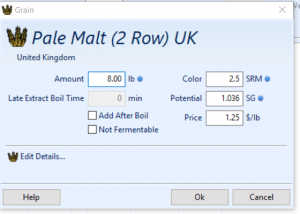 When you open an ingredient for editing, BeerSmith now shows a simplified dialog with focus on the amount of that ingredient which makes it much easier to quickly adjust it. You can still get the full details by clicking on the detail button a the bottom of the ingredient.
When you open an ingredient for editing, BeerSmith now shows a simplified dialog with focus on the amount of that ingredient which makes it much easier to quickly adjust it. You can still get the full details by clicking on the detail button a the bottom of the ingredient.
You can now change the amount of an ingredient by editing the amount column directly on the ingredient list – never even opening a dialog.
Adding/altering ingredients is easier too. The new add ingredient dialogs all have a button that lets you add the currently selected ingredient without closing the dialog so you can enter a bunch of hop additions quickly. You can also now select multiple ingredients and delete them all at once.
Keyboard focus issues were corrected and shortcuts have been added so you can easily add ingredients using the keyboard (Ctrl-Y for yeast, Ctrl-W for water, etc…) as long as the ingredient list has focus.
Copy, paste, duplicate, and an undo button are now active on the ingredient list making it easier to handle small changes. A new button for adjusting individual IBU contributions from hops is also active now. The ingredient display expands to take advantage of larger screens and the custom field display space was doubled.
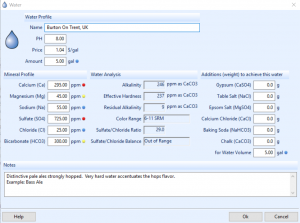 Water and Mash pH Tools
Water and Mash pH Tools
Water analysis has been added throughout the program to calculate recommended ion ranges, residual alkalinity, sulfate to chloride ratios, and hardness for all water profiles. Recommended ion ranges for brewing are shown using the colored balls next to the ions. You can also now enter a price for water and track the cost for the overall beer.
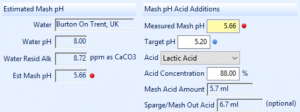 In addition, mash pH estimation has been integrated into the mash tab of the recipe builder and it will take into account the water profile as well as grains used in the recipe. From that tab you can also enter a measured mash pH value and use that to calculate acid adjustments needed to lower your mash pH based using phosphoric, lactic or acid malt. A separate mash pH tool is also available to do this calculation on the fly if needed.
In addition, mash pH estimation has been integrated into the mash tab of the recipe builder and it will take into account the water profile as well as grains used in the recipe. From that tab you can also enter a measured mash pH value and use that to calculate acid adjustments needed to lower your mash pH based using phosphoric, lactic or acid malt. A separate mash pH tool is also available to do this calculation on the fly if needed.
A Whole Lot More…
Many dozens of fixes, small enhancements and other features are included. Here are the current release notes for the update:
Changes to V2.3:Major:
– Support for above HD window scaling and 200% font size on windows
– New “Session” tab consolidates overlapping data related to a session, and session
data can be reset so you can track which data was entered for a given recipe
– Better Recipe Editing (see below) with focus and keyboard shortcuts
– Added mash pH estimator (based on water profile and grain bill) as well as a pH acid adjustment
feature (for lactic, phosphoric or acid malt) based on measured pH on the Recipe mash tab
— Also added a separate stand-alone mash pH adjustment tool
– Corrected a variety of focus issues so keyboard focus is saved as views/dialogs are changed
– Water can now be priced, inventoried and added to the shopping cart
– Added water profile stats to water profiles including recommended brewing ion levels, Residual Alkalinity,
hardness, chloride/sulfate ratio, bitterness profile of water – now available for all water profiles.
– Added field for Mash Water Addition to equipment profile to allow for equipment that may
have a significant recoverable volume under the mash screen and need more mash volume
– Increased custom field display to 26 fields in Design view (up from 13)
– Can now lock/unlock recipes to prevent them from being changed (currently desktop onlY)
– Late sugar and extract additions now work properly for all grain, and partial mash recipes
– Significantly modified late extract calculator to more accurately estimate IBUs as gravity changes over boil
– You can now navigate folders via the title bar when viewing subfolders of My Recipes
– Added options in equipment profile to allow carry over of remaining boil hops to whirlpool (for utilization)
— This feature can also be used for “no chill” as it does a hop-by-hop calculation of IBUs added while cooling
– Allow override of “Another copy is running” error to account for case where crash on Mac creates stale lock file
– Added support for CO2 Hop Extract as well as Isomerized Hop extract in recipes (in ml)
— CO2 extract should be boiled – use alpha content for alpha percentage (typically 35-70%)
— Isomerized extract need not be boiled – use iso-alpha percentage as the alpha percent for hops (typically 40-60%)
– You can now record detailed fermentation gravity and temperature and graph it against age profile planned on session tab
– New “Recover from Backup” command (File menu) lets you view or recover from automatic backups made
– Corrected issue where change of options (units) were not reflected in open recipes/dialogs, causing a variety of problems
– Yeast viability can now be set for each yeast record allowing more accurate handling of White Labs and other yeast packagesRecipe Editing:
– You can now add multiple items when adding ingredients by choosing the “Add Ingredient Without Closing” button from within the add dialogs
– Added duplicate button to duplicate ingredients in recipe design view
– New Hop Adjust button lets you adjust individual hop IBU contributions all at once
– Ingredient editing now uses simplified dialogs with detail buttons
— This feature can be turned off (use old dialogs) from Options->Look and Feel->Simplified Recipe Editing box
– Flexible sizing of recipe design view – now allows wider ingredient list on wide screens
– Undo button below ingredient add buttons can undo last ingredient change in design tab
— Also allows undo of scale, convert, adjust gravity and adjust bitterness functions when recipe open
– Added key shortcuts to recipe design view – Del=Delete, Ctrl-h = Add hops, Ctrl-M=Add Misc,
Ctrl-Y=Add yeast, Ctrl-G=Add grain, Ctrl-W=Add water, Ctrl-D=duplicate, Ctrl-s=Substitute, Ctrl-A=Select All
+/-/==Increment/Decrement amount, Ctrl-z=Undo Last Item, [ or ] will decrement or increment time for item
– You can now cut/paste ingredients within the design view – use Ctrl-c (copy), Ctrl-v (paste), Ctrl-x (cut), Ctrl-A (Select All)
– In-place editing of ingredient amounts from within recipe editor (Windows)
– Fixed focus issues so focus remains on ingredient list as adds/deletes are done
– Ingredients can now be multi-selected for delete/duplication and incrementing/decrementing
– New field for carbonation based on measured final volume is below the carbonation estimate (based on est final vol)
– Altered formats on recipe design pages to allow ingredients, notes, mash to expand with window size
– Added brew date to starter page and also calculator to estimate Dry Malt Extract needed for starter (tool and starter tab)
– Corrected discontinuity in mash temperature adjustments to FG estimates – now handles mash temps < 144 or > 159 properlyLesser Features
– Disabled undo button when dialog editor is open – was causing confusion for many users
– Enter/Escape key now saves/cancels most dialogs and there is a look/feel option to allow closing of tabs also
– All dialogs make better use of wide screens now – larger fields and graphs scale
– Corrected “Ctrl-z” to undo edits within a field (Windows only – previously it did not work properly)
– Buttons can now be activated using the space bar keyboard shortcut (Windows only)
– Corrected bug when adding mash step from recipe mash tab that could cause crashes
– Corrected bug in cloud that could cause errrors on cloud account above its recipe limit
– Allow “not fermentable” to affect FG for all grain types (previously was sugar, extract, dry only)
– Adjusted color schemes to be more neutral
– Added “color” indicators and recommended ranges for water ions to water profile tool
– Corrected bug in water profile tool where selecting a water profile (base, dilute, target) did not update totals
– Add of a folder in My Recipes now has an “undo” button
– Corrected minor math error with boil cool percent that could throw off pre-boil volume for very large cool percentages
– Fixed ‘&’ bug on Mac where using an ampersand in the recipe name could cause a crash
– Corrected Water Avail from Mash to reflect tun deadspace (previously not reflected in displayed value)
– Program now gives you an option to upgrade your cloud space (if desired) when cloud space fills up
– You can now set the number of digits after decimal (Precision) for the Currency under Options->Units
– Corrected rounding issue where values were sometimes shown as “x lbs 16 oz” when showing pounds and ounces
– Added feature to allow “lock file override” if the program has a copy that did not close properly.
– Improved mouse wheel propagation for dialogs (however if you use the scroll wheel in a list it will still scroll the list)
– Removed black background from style sheet that was messing up many people when printing
– Made BJCP 2015 Style guide the new default style guide
– Incorporated 2013 and 2016 yeast and hops add-ons in the default add-on
– Fixed minor issue where water additions for boil were showing twice on the brew sheet
– Added yeast attenuation to the stats page
– Corrected backup file code to handle/store backups better, and also autosave them better
– Added option to turn off “updated version” check (advanced options tab)Fixes in 2.3.5
– Fixed issue with scroll bars not appearing as tabs changed (windows) in a recipe
– Added time to display/edit of session fermentation temp/gravity data for more complete recording
– Changed button fonts in an attempt to give proper retina display of these fonts (Mac)
– Added help file updates
– Corrected bug that prevented edit of the water/grain ratio within a mash profileUPDATES/Fixes for 2.3.4
– Corrected pre-boil OG to not include late extract/sugar additions
– Fixed return key (was not working) in multi-line fields
– Major fixes to keyboard focus (windows) – not maintained across tabs
– Corrected date display on session tab (previously was shifted on windows)
– Disabled drag/drop of colums (windows) which conflicted with regular column order editing
– Removed mash thickness (dup) from session tab (was in l/kg fixed)
– Corrected issues with enter key closing some tabs without option being set
– Corrected duplicate display of inventory field when customizing columns in design view
– Corrected fields so changes to one tab carries over to others properly
– Added grams of dry yeast to starter calculation
– Added acid amounts and pH to recipe report, added acid amounts to brew sheet
– Added carbonation profile edit to session tab
– Added post mash gravity/efficiency to mash tab
– Corrected tab order so new recipes opened are placed in tab order next to folder tabs (better behavior on close)
– Updated sparge water acid calculation to include water pH (more accurate) as well as bicarbs (both recipe and tool)
– Fixed “double click” in choose dialogs so you can select a recipe item by double clicking
– Corrected crash when emptying shopping cartMac Specific Fixes for 2.3.4
– Attempted to add “Retina” versions of all graphics and enable Retina display support (not fully tested yet)
– Corrected a huge number of focus issues – program now changes focus much better as you navigate windows/views
– Corrected “Edit details…” buttons on the simplified edit dialog – previously it locked things up
– Key shortcuts for adding/editing ingredients now work as long as you are focused on the ingredient list when you enter them
– Now prevent edit of ingredients if a recipe is locked (previously you could still edit these)
– Corrected “clear field” on session tab so it now clears field that currently has focus (resets just that field)
Man “I’ve also added support for fermentation tracking”, love it!!!!!
Thanks Brad. I’m on Linux, and I’m looking forward to this update, especially the mash pH estimator.
This looks awesome… one question on the Water enhancements… will there be a feature to use % solutions of salts instead of their dry equivalents. For instance, due to CaCl2’s extremely high water absorption rate, the ‘dry’ salts are hard to measure accurately from batch to batch. Using a solution of CaCl2 mitigates that as it remains quite stable (I’ve been using the same bottle of 15% solution I made up for over a year now and its gravity hasn’t changed yet).
Can we expected a change in the user interface in the near future?
Looking forward to the new updates. I do not think I saw it, but it would be nice to have a function to indicate doing a cold steep of grains of adding them in at the end of mash. This would help with the pH Mash tools.
Looks cool! Is the linux version moving to GTK3 finally?
I just compiled it with GTK3 and Ubuntu 16.04 this morning and have a beta version working. Drop me an email at beersmith at beersmith.com if you want to beta test.
I did clean up a very large number of items and simplified the recipe entry for this version.
I have not added this yet.
Well done Brad, keep up the good work…
Hi Brad, is it possible become a beta tester for the windows version? I’m realy interested in water ph adjustment. thanks!!
Great additions/fixes! Looking forward to changes that would allow Parti-gyle style batches, without a ton of extra work calculating, etc. That coming soon?
This all looks great, Brad! You have me reeled in so tight, I could not live without my Beersmith and Grainfather combination! Love your news letters too!
Awesome contribution to the craft brewing community!
Hi Brad,
First of all Thank you for all this hard work! BeerSmith has a really helped a newbie like get started. The first four most recent entries of your blog do not display with either Chrome or Microsoft Explorer but this one and the ones below do. I just see a blank webpage when I click on them. I am not sure what the problem is. Is anyone else having this problem?
Thanks,
Jim
I had some issues with page caching. It should be working now.
How does one adjust the font size and type for recipes in version 2.3? I don’t see any options for that on the Look and Feel tab under Options.
When I open my version 2.2.12, it tells me there is a new version and asks if I want to download it in the background. I say yes, shortly thereafter I get a message that it can’t connect to the server- yet I am definitely connected to the internet. Any tips? Thanks!
The simple workaround is to just go to BeerSmith.com and download the update from the main
download page. There are upgrade instructions near the bottom of the page.
You cant change the fonts. I know some people have had problems with font blurriness on Windows 10 at certain resolutions. If you are having this issue please send me a screen shot to beersmith at beersmith.com as I am working hard on a fix for this which I hope to get out next week.
Having a problem with the font size being very small (but it’s usable.)
I know there is a not that there is 200% scaling support but I’m not sure if I’m being properly scaled.
I’m at 150% scaling currently in my desktop settings.
Did you download the 2.3.7 patch (available on the main download page). It should help with this and be usable even if scaled.
Brad,
Thanks, love the update. One question regarding mash pH. I typically use Brun water, and would like to just use Beersmith.
I have created my water profile. Through the ingredient tab, I add the water profile, and then add the amount of acid to lower my pH to the desired level. (Determined by using BruN water) But, the estimated mash pH does not change. It is the same as before I added the acid in the ingredient panel.
Am I missing something? I’ve used this water profile before, and I use a pH meter. So, I know about where my pH should be, but it is not adjusting in beersmith. Any help is greatly appreciated!!
Thanks