I’m pl eased to announce the upcoming release of BeerSmith 3, which has been in development for almost two years. It has been in beta test for several months now and I’m planning to release the desktop version prior to Homebrewcon (this month). The mobile version 3 for your phone or tablet will follow in late July.
eased to announce the upcoming release of BeerSmith 3, which has been in development for almost two years. It has been in beta test for several months now and I’m planning to release the desktop version prior to Homebrewcon (this month). The mobile version 3 for your phone or tablet will follow in late July.
While I’m certain many of you have questions about release date, upgrades, and pricing this post will only take a look at some of the key features. I will follow up this weekend with a detailed feature post and announcement on upgrades, preorder, pricing and the final release date.
Mead, Wine and Cider Support
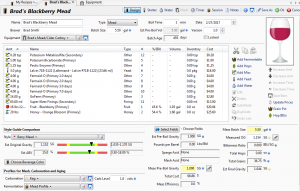 BeerSmith 3 now supports mead, wine and cider recipe types, just as it now supports extract, all grain or partial mash beers. This means you can open a recipe, set the type to mead and start adding your honey, fruit and yeast and it will help you predict original gravity, final gravity, and even estimate yeast nutrient requirements.
BeerSmith 3 now supports mead, wine and cider recipe types, just as it now supports extract, all grain or partial mash beers. This means you can open a recipe, set the type to mead and start adding your honey, fruit and yeast and it will help you predict original gravity, final gravity, and even estimate yeast nutrient requirements.
The program has complete style guides for mead, wine and ciders as well as a ton of new ingredients, tools and add-ons to support them. It also adds native support for honey, juice and fruit – features that carry over to beer recipe development as well for those fond of fruit beers.
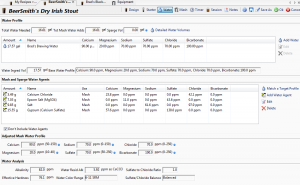 Water Profiles and Mash pH Adjustment Integrated with Recipe
Water Profiles and Mash pH Adjustment Integrated with Recipe
For beer brewers, the recipe builder now includes both the water profile tool and mash pH estimation fully integrated with the recipe builder. So you can add your water salts as ingredients and see what the adjusted water profile is. Match a target water profile on the new water tab and it will add the salts for both mash and sparge directly to your recipe. You can even “blend” base water profiles by picking different waters in your recipe builder.
The mash pH estimation has also been revamped and now reflect both water salt ingredients (i.e. the adjusted water profile) and lactic, phosphoric or acid malt adjusments. It shows you both an unadjusted and adjusted mash pH based on your acid additions in the recipe, and you can even take a pH and calculate a final water adjustment. These changes make it easier than ever to adjust your mash pH up front based on the estimates, and then make a final adjustment on brew day.
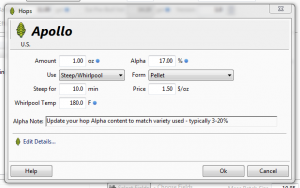 More Cool Beer Features…Whirlpool Hops and High Altitude Brewing
More Cool Beer Features…Whirlpool Hops and High Altitude Brewing
With the explosion in IPA brewing, I could not ignore whirlpool hops. BeerSmith now has a proper model for the utilization of steeped/whirlpool hops vs temperature, and lets you specify both temperature and time for each whirlpool addition. It also has an enhanced model for carrying forward unused boil bitterness into the whirlpool enabled from the equipment profile for easy reuse.
Similarly, BeerSmith 3 supports a new boil elevation setting in the equipment profile that estimates the boiling point and reduced hop utilization you will see when brewing at altitude. The difference in hop utilization can be significant if you are brewing well above sea level.
Two Stage Yeast Starters and Dry Yeast Hydration
For the frugal brewer, the yeast starter tab now supports two stage starters for liquid yeast which can save you a few dollars on a second batch or new pack of yeast. Instead you can create a yeast starter, ferment it, decant it and create a second starter to reach your target for yeast cells. For those using dry yeast, including most mead, wine and cider makers the yeast tab now calculates dry yeast hydration for you and shows optional Goferm amounts to use on hydration. For mead makers the program calculates the mead nutrients needed for both the TONSA-2 and TiONSA nutrient schedules.
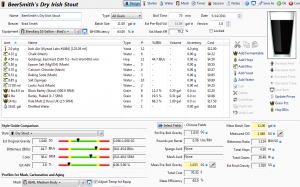 A Revised Look and Feel
A Revised Look and Feel
While not a complete rewrite, I have abandoned the 1990’s blue in favor of a cleaner grey look and feel. The menus, ribbon bar and many of the dialogs were revised to make features more accessible and relevant to the task at hand. For example you can install add-ons right from the “add ingredient” dialogs or even create a new hop or fermentable on the fly instead of having to leave your recipe, go to the ingredients view and try to add a new hop variety or add-on.
The dialogs, reports and displays are now smarter as well. The program no longer shows stuff that is not relevant to the task at hand. So if you are making an extract recipe it won’t show a ton of all grain brewing data on your session page or brewday report. Instead it will show relevant data like the total volume of extract you are adding and how much water you need for your boil. This is done throughout the program to great effect – add a new “juice” fermentable and you’ll be prompted for the brix value (or specific gravity) instead of having to enter the “find grain dry yield”. Each dialog adapts to what you are doing to make the program more approachable and easier to use.
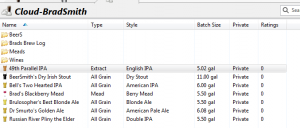 Cloud Folders and Sharing Features
Cloud Folders and Sharing Features
Sometimes the little things matter – like having folders to store your cloud recipes in! While the old cloud features let you store your recipes between devices,there was no way to organize them other than one long list. Now have my brew log folder, mead, wine, cider and beer folders available online so I can access data on the go. This will be available in the mobile version as well in July.
Because you wanted cloud space, most of the new BeerSmith 3 license options will include cloud space. In addition you can now rate recipes within the software and there is a new “unlisted” sharing option that lets you share a link or id with a friend without having that recipe show up in the public search results.
Finally the cloud connections are all encrypted and secure now (SSL/TLS 1.2), including both mobile and desktop.
 New Data
New Data
BeerSmith 3 includes a ton of new data to support beer, mead, wine and cider. Here’s just a partial list: updated hops, cryo-hops, hop extracts, honey varietals, juice for cider making, common fruit juices, fruits, dozens of new misc ingredients, new yeast varieties, the BJCP mead and cider style guide, a complete wine style guide, fruit purees, water profiles by beer style and more. The new add-on manager makes it much easier to track which add-ons you have install and which are available for each data type.
Backwards Compatibility
BeerSmith 3 runs from a separate directory, so you can run BeerSmith 3 side by side with your existing BeerSmith 2 install. It also gives you an option to import your data and settings from BeerSmith 2 quickly on your first startup.
And Many More New Features…
This post only scratches the surface on the new features for beer brewers as well as mead, wine and cider makers. Need to backsweeten your mead? There’s a tool for that. Sulfite calculator for wine/mead? Sure. Refractometer popups for easier entry of gravity measurements? Check. Mash profiles for RIMS/HERMS systems – got you covered. Calculate separate sparge and mash water profiles? Absolutely. Yeast alcohol tolerance for high gravity beers/meads/wines? Yep.
This weekend I will post a detailed list of features, release notes and also open the preorder for those looking to upgrade. Watch the BeerSmith blog for the latest updates.
Thanks for your continued support!
Brad Smith – BeerSmith LLC
I am really happy that you included wine into this version as i recently got into wine making. I like the new look but i kind of liked the blue as stuff that is white or grey causes me to have eye strain faster than other colors, I hope you include a way to set the color of the skin of the program.
🙂
You can choose the color/icon for wines, meads and ciders as it is difficult to automatically estimate the color for these beverages.
I’m really glad you’re adding all of these features. Hopefully it’s a bit more user friendly and connected. One of my biggest complaints is the lack of feeling like a cohesive product between the desktop and mobile apps, sharing recipes and website navigation. Fingers crossed.
Will there be support for deadspace beneath a false bottom? I switched back to spreadsheets years ago because I couldn’t get that worked out in Beersmith. Thanks.
Actually it is in the current version – go to the equipment profile and you can set the “mash tun addition” which is basically recoverable deadspace value and that volume will be added to the first mash step. The other setting (deadspace) is mash volume lost that is not recoverable and you have an option to add more water for that or not.
If you own a product key do you have to repurchase software for version 3 or is the upgrade free for paid users ?
Is this a free upgrade for those who paid for ver 2? Thanks
I’ll be posting a lot of details on this tomorrow on upgrade paths for V2 users.
Please tell me this finally has cloud based inventory!
Linux still supported?
Grats on v3.0! BeerSmith is my “go to” app and, even though it’s not perfect, it’s good enough for me, and now it’ll be that much better. Perhaps, some day, we could choose our own UI theme via CSS override? I personally like a dark theme when dinking with recipes late at night. 🙂
Yes, fun fun. I bought it about two weeks ago. Great timing…
Yes – I’m recompiling for the latest Ubuntu.
There will be a free upgrade for recent purchasers.
Ohh, I just bought version 2 licence 🙁
As I mentioned anyone who purchased recently will get a free upgrade.
There’s a few great things you mentioned there that I’ve been hoping for. One thing I didn’t see listed that would make life a lot easier for me is Google calendar sync. Will there be a way to automatically sync the calendar with Google calendar? Thank you for all your hard work on making the best homebrewing software available!
No I don’t have google calendar sync at this time – sorry.
Will there be updated settings for Grainfather owners?
Glad to see temperature taken into account for whirlpool hops. Do you support a natural cooling ramp?
Eg. start_temp = 212°F, final_temp = 195°F, time = 20 mins
One temp will only work for people that actively heat their whirlpool, or brew large batches.
Dear BS, If I’ve a V2.3, will be have a automatic purchase or need buy again?
Cheers, Fabian
How recent do you consider a recent purchase? Bought my subscription in April. Hoping for a free upgrade.
One thing I’ve been doing the past few days is entering fermentation readings for my current batch. Would love the entry dialog box to default to the current date and time!
This is a bit of a long shot, but integration with the Tilt hydrometer would be very cool – if not automatically (pointed to the Google Sheet), then copying and pasting gravity and temp readings would still be awesome.
The volume on the wine page recipe list is an addition option? Like I can add 6 gallons of apple cider and 6lbs of honey instead of having to figure out how much my cider weighs?
I’d have to buy that. Not making much (any) beer lately but fruit keeps on growing. Started strawberry wine last year to use fruit after surgery, never finished it. Restarted it this year and with everything figured it was as easy as changing the date and adjusting the weight of the fruit. If it can take volume additions and weight additions making a wine recipe could be that easy once you get a good average brix of your fruit/juice entered.
I also hope it has backsweetening abilities within the recipe. 5 gallons of 1.000 10%ABV + 9oz 1.130 0%ABV = 1.00X X% Right now I use the notes and WineCalc but the backsweetening ingredient and final never really makes it into the recipe.
The first item you mention has been fixed. I do not have integration with the tilt hydrometer yet however.
Perhaps not integration with tilt but at least a way to import data from tilt or other sheets to brew log. At a minimum a way to attach external files to a brew log
Will it have support for chromebooks?
It’d be nice to add two of the same hop types into the inventory to cater for different AA percentages.
Very exciting news and really happy to know Linux will still be supported, thanks Brad!
This sounds great. Looking forward to meads now. Is the starter page/calculation going to be fixed so starters can be calculated to be above 287.5 billion cells? This has been an issue for high gravity beers.
Thanks!
Will you implement a synchronization feature between the pc version and the phone app beside the cloud feature? Or atleast an option to transfer recipes easier from one platform to another.
Does v3 handle late sugar (syrup, LME, etc) and additions during fermentation better? I found additions during fermentation a pain to handle in v2.
+1 for Tilt hydrometer integration… in version 4, perhaps. Thanks for your work with Beersmith, Brad. This is essential software for me for recipe creation and brew day session data / fermentation tracking.
Hi Brad.
First of all a big and sincere thank you for designing BeerSmith, It’s truly a marvelous tool, and it has taken years – or even decades – of my “training” as a brewer. I couldn’t possibly imagine brewing whitout it. Thanks for that.
I have the following suggestion/idea: Brewing to style is a great way to learn how to brew, and challenge yourself to hit a target whitin the style restrictions. But as I progress as a brewer, I sometimes intentionally make beers outside og the traditional styles. The thing is that my “OCD” doesn’t handle it very well when the little arrows (for alc., IBU and EBC) are outside of the green area, it tendes to distract me.. Maybe you could make it possible to “turn of” the style guiedlines, or even create your own?
All the best from Copenhagen, Denmark
Christian
Thank you for continuing to support Linux! BTW, I dockerized it to allow for easy cross-distro support: https://hub.docker.com/r/cacack/beersmith2.
Thanks for the info and all the work you’ve put into this over the years, Brad! You’ve done a tremendous amount of work for the homebrewing community that has really enabled newer brewers to catch up with more established brewers quickly. I also really enjoy your podcasts, so thanks for those as well. I’ve been using BeerSmith 2 for a few years now and am happy to pay $$ for the new V3. I appreciate all the updates/work you’ve made to V2 as well without waiting to just create an entirely new version.
Will it support Mac retina displays?
Will there be a translation into Portuguese in the new Mobile version? I’m using Google Translate now. 😀
Will it be possible to have version 3 also in Italian?
Thanks Brad, looking forward to this. The changes look very promising.
If it’s not in, or on a to-do list already, there’s one water chemistry related feature that would be great… showing the mineral PPM both pre- and post-boil. Due to my use of a too-wide, too-big kettle, my boil-off is ferocious, about 16%/hr! That’s enough to appreciably change the flavor contributions of minerals in some cases. I need to track PPM in the mash and fermenter separately with a spreadsheet, trying to hit the right balance. Since Beersmith already has all the PPM and volume data, it has what it needs to calculate this, if you can find a place to put it. 🙂
Thanks for making the update happen, Brad! I’m a big fan and promoter of BeerSmith.
It is interesting that you went from blue to grey. It feels a little like going from Windows XP to Windows 98 (purely cosmetically) instead of forward to Windows 10. Never mind that, however, because the UI you have is appropriate for something so data intensive.
The thing I think we are all holding out for is syncability across devices with the cloud storage. What I have done is just moved my Beersmith data folder to my OneDrive and I can access it from two computers. However, I have forgone using the iOs version.
That Google calendar sync would be nice too if it can be patched in!
I look forward to upgrading.
~Bobby
Yay, lets have it!!!
Will we be able to import CSV files for fermentation readings? That would be waaaaaay better than the script I have parsing my Recipes.bsmx file now to inject readings into the file.
Not sure if this is in your new developments or not, but it is something we have integrated into our POS software for the new brewery we are opening soon. The picture which shows the color of the beer is nice for illustrating the color. We took it a step further and had the glass style the beer should be served in also be illustrated.
Looking forward to the updates, and will purchase a few to have on hand in our homebrew store.
Thanks!
Brad, thanks for posting this. I’ve been using BeerSmith since 1.4 and I’m looking forward to the upgrade to v3. Cheers!
Very excited about this news! I suppose 2 years is a bit old for a free purchase. A simple rebate would do! 😉
Great news, really looking forward to the new version with all the additions you’ve done!
Did you also manage to address the issue regarding cooling shrinkage and how it affects the volumes in different steps? Currently I have to use cooling shrinkage of 0% and adjust the equipment profile’s Top Up Water for Kettle to compensate for correct volumes. This way all volumes and OG are spot on in my brews (25 brews so far, all with the help of BS2). This has been the only issue I’ve ever had with BeerSmith 2!
Brad – If i purchased V2 less than a month ago will the upgrade be free? Grace period as such?
Is there going to be a Winemaking process from concentration with the possibility to send requests for action notifications on scheduled dates matching the manufacturer’s recommended maturation profile?