This week I highlight some of the great features in BeerSmith Web, which is our online version of BeerSmith you can use from any device. Simply create an account and log in at BeerSmithRecipes.com to give it a try. Also the editor is part of your license if you have a Gold, Platinum or Pro license.
Access Your Recipes from Any Device
Since BeerSmith Web is a server based application, you can log in to your BeerSmithRecipes.com account from any internet-connected computer, tablet or phone and access your cloud based recipes from your web browser. The full online recipe editor lets you create, modify, print or brew beer, mead, wine and cider recipes from any device.
Compatibility with BeerSmith Desktop and Mobile
The cloud based recipes on BeerSmith Web are the same as the ones stored in the cloud folder from either BeerSmith Desktop or BeerSmith mobile. So you can easily transfer or edit cloud based recipes created on one platform on another platform. For example from the desktop or mobile versions you can copy/paste or move recipes between your local My Recipe folder and your cloud folder and then access them on the web.
BeerSmith Desktop 3.2.7 or higher also has a data transfer feature to let you easily transfer your existing custom profiles and ingredients to the cloud (or back down). To use this, open your Profile or Ingredient view on the desktop and click on the “Exchange Items” button which will show a list of cloud and local based data, and you can select items to transfer up and down. A video on this feature is included here.
Water Profile, Mash pH Tools and More Online
The web based recipe editor is not a cut-down version of the desktop, it includes all of the powerful tools you are familiar with from the desktop recipe editor. For example, you can import Tilt data or CSV on the session page. Also included are the more poweful tools like the water profile matching feature and mash pH adjustment features that first appeared in BeerSmith 3. The layout of the desktop and web versions are similar to make it easier to navigate, though the web based version has a single click interface to better support touch devices.
The mobile layout for the web version is also complete, including these same advanced tools, and all of the tabs and fields you see on the desktop. For the mobile, however, the layout is compressed to support smaller screen devices.
Online Tutorials for BeerSmith Web
I have a series of online tutorials for BeerSmith Web. Many of the key tutorials are linked into the various tabs and pages on the web version. There are overviews here for new users and also existing users. I also have a series that walks through each tab in the recipe design screen and describes the major functions and features. You can find the complete series here if you scroll down to the web based tutorials.
BeerSmith Web is Included with your Gold, Platinum or Pro License
If you have a desktop license for BeerSmith 3 at the Gold, Platinum or Pro level, then BeerSmith Web is included with your annual subscription. There is nothing more to purchase or download to use BeerSmith Web. You need only log into your existing BeerSmithRecipes.com account and click on the Recipe Editor button on the right side of the screen.
Free 30 Day Trial
If you are still running BeerSmith 2 or have not yet purchased BeerSmith, you can try BeerSmith Web for free for 30 days by just setting up an account at BeerSmithRecipes.com. Once you purchase any Gold or higher license for BeerSmith, you will get access to both BeerSmith for the Web and also our industry standard BeerSmith desktop program for one low price.
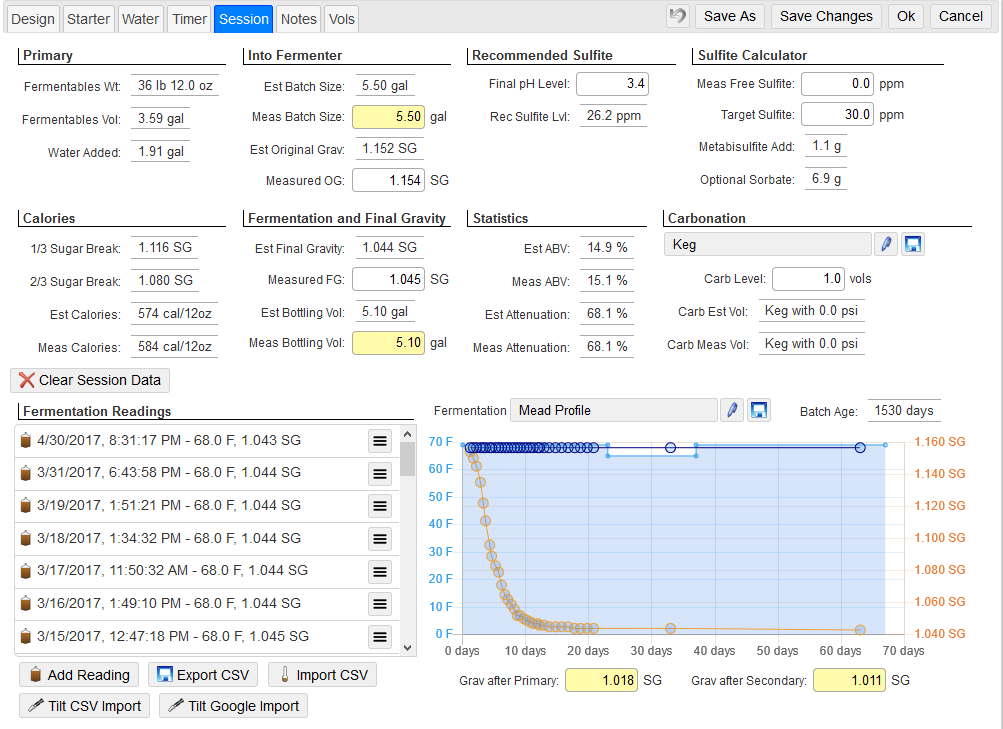
Very informative post. I’m definately going to explore the web based version. I often sit without my computer withbtimenon my hands to test theories on recipies.