
Today I’m going to give you a tip on how you can adjust your original gravity up or down using the BeerSmith 3 Adjust Gravity tool.
It is not uncommon for a brewer to occasionally miss their target original gravity. It can happen for a variety of reasons including changes in equipment, very large grain bills, missing your volumes, etc…
So lets assume you brew a great beer, transfer it into the fermenter and you are ready to pitch your yeast, but the measured original gravity is too high or too low. What can you do?
BeerSmith has a little known tool designed for this exact situation – it is called the “Adjust Gravity” tool and you can find it on the tools menu in BeerSmith. After you realize your gravity is off, just open this tool in BeerSmith and enter your measured Original Gravity, Measured Volume and Target Original Gravity.
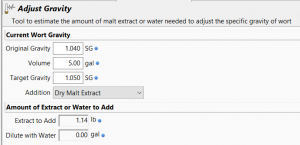 If your original gravity is too high, BeerSmith will calculate how much water you need to add to dilute your beer down to the target gravity. I recommend using distilled or sterile water to avoid any risk of contamination.
If your original gravity is too high, BeerSmith will calculate how much water you need to add to dilute your beer down to the target gravity. I recommend using distilled or sterile water to avoid any risk of contamination.
If your original gravity is too low, BeerSmith will estimate how much dry malt extract or liquid malt extract you need to add to raise the original gravity. I generally used liquid malt extract if I have any available again to avoid contamination. You can use dry malt extract as well, but you may want to boil it in a bit of water instead of adding it directly to sterilize it.
So that’s a quick summary on how to salvage your original gravity if the brew session did not go perfectly. Thanks for joining me on the BeerSmith Home Brewing Blog. Be sure to sign up for my newsletter or my podcast (also on itunes…and youtube…and streaming radio station) for more great tips on homebrewing. Also check out the How to Brew Video series I shot with John Palmer if you want to learn more about all grain brewing.