 One of the most anticipated new features in BeerSmith 2.3 is the new water analysis and mash pH tools available. I’ve written many posts on why the proper mash pH in the 5.2-5.6 range is important for brewing your best beer, and V2.3 of BeerSmith makes it easier than ever!
One of the most anticipated new features in BeerSmith 2.3 is the new water analysis and mash pH tools available. I’ve written many posts on why the proper mash pH in the 5.2-5.6 range is important for brewing your best beer, and V2.3 of BeerSmith makes it easier than ever!
Note: The new tools primarily apply to all grain and partial mash brewers where controlling your mash pH is important. For extract brewers I make the case here that you are better off starting your extract beer with neutral brewing water.
Creating a Water Profile
Before you can use the mash pH estimation and adjustment tools you need to have a water profile that matches your brewing water. There are a variety of ways to find your local water profile including using a water test kit, a water profile from your local water supplier, and even using bottled water as a base if your local water is not suitable. The critical measurements include water pH, and the six major water ions: Sodium (Na), Chloride (Cl), Sulfate (SO4), Magnesium (Mg), Calcium (Ca) and Bicarbonate (HCO3). Often you will find Alkalinity (as CaCO3) listed instead of Bicarbonate, and you can convert it to bicarbonate (in ppm) using the formula bicarb = alkalinity * 61/50. These measures are typically listed in ppm or mg/l which are equivalent.
Once you have these values, all you need to do is go to Ingredients->Water and click on the Add button to enter your readings. Give the new profile a recognizable name and save it.
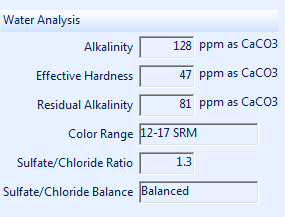 Basic Water Analysis
Basic Water Analysis
BeerSmith 2.3 and higher includes water analysis tools for a water profile. First, the small colored balls next to the water ions gives you a visual indicator of whether these ions are in the “good” range for brewing. Good values will be blue and poor values in yellow (borderline) or red (out of range). If you mouse over the colored balls they will show the proper range.
To the right of the ions is the water analysis block. It will show alkalinity and how hard your water is. More important for brewers is the Residual Alkalinity (RA) number. It gives you an indication of how much buffering capability your water has which will drive your pH higher as detailed in the RA article here. In a nutshell, for higher RA values you will generally see higher mash pH values requiring either the use of darker (acidic) malts or acid additions to achieve the proper mash pH.
The color range (derived from John Palmer’s book) is an indication of the proper color range to use with this water profile assuming no further acid additions. Dark colored malts are more acidic which will offset the residual alkalinity of the water to achieve a mash pH in the proper 5.2-5.6 range.
The sulfate/chloride ratio is an entirely different water analysis that affects the perceived bitterness of the beer as detailed in this article. Low sulfate/chloride will result in a maltier beer perception while a high ratio will give the beer a more bitter perception.
Adjusting a Water Profile with the Water Tool
[Optional] Sometimes your base water may not be ideal for all beers. In these cases you can use the water profile tool (under Tools->Water Profile) to create custom water profiles. The tool is pretty powerful letting you blend water profiles and also determine water additions, and I probably can’t cover it completely here.
The simple way to use it is to open the tool, select your local water profile (or bottled water profile) by clicking on the Base Profile button and then select your target profile using the Target Profile button on the on the target line. For example you might target a London water profile for a English bitters style. Next click on the Match Target Profile button to determine the ideal water additions. Finally click on the Save Additions to Target to save the water additions to the target profile.
Now when you add the target water profile in a recipe, the program will ask if you want to also add the water additions and will add them.
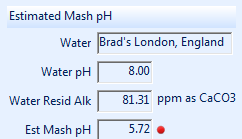 Mash pH Estimation
Mash pH Estimation
BeerSmith 2.3 and above include mash pH estimation on the mash tab for any recipe. To use the tools, first select the desired water profile as an ingredient in the ingredients list. Add the grains and other ingredients to round out your recipe. Next go to the mash tab and look at the Estimated Mash pH section. It will show the water profile used, water pH from the profile and estimated mash pH for the water and grain bill. Note that this is only an estimate, but it should give you some idea of whether you will need to adjust the mash pH using acid. The mash pH should be in the range of 5.2-5.6 and ideally closer to the 5.2 number for light colored beers to improve clarity.
Note that the estimated mash pH does not directly include any water mineral additions as these are assumed to be factored into the water profile – which is why I recommend using the Water Profile tool to create custom profiles if you are working with water additions.
Also the estimated mash pH does not include potential mash acid additions like acid malts or lactic acid which are instead calculated in the section to the right. I strongly recommend that you measure your actual mash pH during the mash and use the Mash pH Acid Additions section to adjust the mash pH based on the actual reading as outlined below, since estimates are not always accurate.
For those who want to geek out – the mash pH calculator is based on the work of D. Mark Riffe (and others) outlined here including a comparison of various water tools.
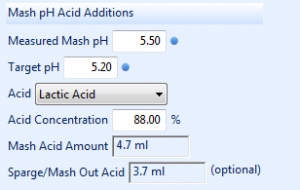 Mash pH Measurement and Adjustment
Mash pH Measurement and Adjustment
On the recipe mash tab (bottom right) is the section for Mash pH Acid Additions. To use this section you should take an actual mash pH measurement using a pH meter or precision paper strips, and enter that value as well as your desired mash pH. Next select the acid to use (phosphoric, lactic or acid malt) and confirm the acid concentration from the bottle. The tool will then show you how much acid to add to your mash and sparge to achieve the desired mash pH.
For the Chemistry geeks in the audience the mash and sparge pH adjustments are based on the work of D. Mark Riffe (and others) here including a comparison of various brewing water tools.
So that’s a (not so short) summary of the new water and mash pH tools in BeerSmith 2.3 (and higher). Thanks for joining me on the BeerSmith Home Brewing Blog. Be sure to sign up for my newsletter or my podcast (also on itunes…and youtube…and streaming radio station) for more great tips on homebrewing. Also check out the How to Brew Video series I shot with John Palmer if you want to learn more about all grain brewing.
Related Beer Brewing Articles from BeerSmith:
- Residual Alkalinity and pH for All Grain Beer Brewing
- Water Alkalinity and Mash pH for Brewing Beer
- Should You Treat Your Sparge Water for Home Brewing?
- BeerSmith 2.3 Update – New Features Detailed Overview
- Mash pH – Hard Water Treatment for Brewing Beer
- Mash pH Adjustment Tools in BeerSmith 3 Software – A Video Tutorial
- Mash pH for Brew in a Bag, No-Sparge, and Decoction Mashing
- BeerSmith 2.3 Update First Look – Release Date 8 August 2016
Don't make another bad batch of beer! Give BeerSmith a try - you'll brew your best beer ever.
Download a free 21 day trial of BeerSmith now



{ 23 comments… read them below or add one }
Are the ph meant to be measured at mash temp or room temp?
At room temperature is ideal. Most brewers draw a very small sample and aerate/cool it a bit before taking the pH measurement.
Brad
As I use RO water , can I just leave my water profile as all zero,so and will it still calculate what salts to add.
Hi Brad
What water volume does the mash pH calc use? For example, if I want to now the mash pH, the should I only use the mash volume as the total water input, or does the too go to the “mash” section and automatically chose the mash volume based on the water/grist ratio etc.
This wouls make a difference..
The pH adjustment tool uses the water in the main mash conversion step which would be the step closest to the conversion range of roughly 148-154 F.
You can use the Tools->Water profile to start with a RO base water profile and it can calculate the additions using the calculate button in that tool.
I have fairly alkaline water. I plan to use acidulated malt. Will beer smith adjust the mash PH when I enter this grain?
thanks
It does not if you put it in the grain bill, but the program will calculate the exact amount of acid malt to add if you take a measurement of pH and use the adjustment feature on the mash tab with acid malt as the acid to use. Alternately you can make the estimated and measured pH identical which will get you an estimate of how much acid malt is needed.
Hi Brad
What volumes do you use to set this up? In Tools->water profile, is the base profile volume the mash volume, or total volume, (or expected in kettle)? Is this before dilution or afterwards?
I’m using the grainfather, with a mash volume of 15.9L, sparge of 15.8L for pre-boil volume 28L and into fermenter target of 19L. If I want to dilute my base water with 50% distilled, do I enter my base water volume as 15.9L, or 7.95L with 7.95L distilled, or do I do this based on the total water used (ie 50% of 31.7L)? When I save the profile, how does this flow through to future recipes (sometimes I target 23L for bottling beers, or 19L for kegging)?
Is it possible on a future update to make the tool tips more clear as to exactly what value you are using in your calculations? BS2 is a fantastic program, and very powerful, but this can make it confusing at times too. The above is an example. There are so many options for water volumes that can be entered, and it frequently isn’t clear to the end user which value is supposed to be used. I realise that the help manual is brief and needs updating, but that would be a massive task. Presently, the tool tips over fields aren’t adding a great deal of further information, which would be helpful. For example here, for Base profile volume tool tip, it just says ‘volume of base water to use’ – no further clarifying information. I don’t want to sound like I am bagging BS2 – it is fantastic, especially with the update. I’ve been using it for a year now, and still don’t find it intuitive in places, and I think some of the questions in the forums also frequently reflect that.
Thanks again and looking forward to your response
Hey Brad
Are there plans to have the est pH account for mineral additions in the design input rather than go through the water profile tool? I want to be able to optimize efficiency rather than recreate styles. Alternatively maybe add an optimization function with the water profile, taking the water profile of my water and identify what i need to adjust to get optimal efficiency.
Thanks Simon
I’m looking at this option on the desktop version – possibly even having a water profile tab in the recipe to make adjustments more directly.
If beersmith uses mait/grain ingredients to adjust PH/water profile then why would it not use the water agent ingredients to do the same thing? It doesn’t make sense to set up a water profile for each type or volume of beer you might brew. And having all your ingredients in one place is the best option for a simple brewday.
Hi Brad.
My question is the same as Ryan’s. “…is the base profile volume the mash volume, or total volume, (or expected in kettle)?”
Thanks Roger
I personally treat all of my water (both mash and sparge water) as that avoids the issue of having too low a pH on the sparge leading to excessive tannins extracted.
Brad,
When I change the water PH in my recipe it does not have any effect of the estimated mash PH. To verify this I changed the water PH in the recipe from 2 to 14 and various point in between. The estimated mash PH stayed exactly a 5.34. Does the starting PH of your water have no impact on the mash PH?
Thank you
Is there a way to access the water analysis tool from the BeerSmith Mobile app? I don’t see anything related under the Tools menu. I am using v2.3.4 on a Kindle Fire.
Also, unrelated to my first question, my town’s water report just gives a single value called “Hardness” rather than any measurement of either Ca or Mg concentration. Is there any way to figure out from some other piece of information that may be on my report? Or do I basically just have to guess? : )
Thanks!
When using the ph adjustment tool is there a way to choose citric acid instead of Phosphoric or Lactic? Thanks!
Hi Brad! My question is the same as Ryan’s and Roger’s (and still isn’t clear to me after your answer them):
I’m familiarized with Brewers Friend’s Mash Chemistry and Brewing Water Calculator, and it treats the entire water volume (mash water + sparge water). Since I’m migrating to Beer Smith, I’d like to understand how water adjustment works:
I created a water profile using BS tool setting a base volume (10 liters). When I try to add this modified water to my recipe, it only gets the water volume and the salt adjustments considering the final batch volume (45 liters). What should I do to make it consider the whole water volume (73 liters)?
Thanks!
I use a two-step single-infusion technique when I mash. So a part of water is devoted to the mash itself, then a second part added in order to elevate the heat at lautering temperature, and finally a third part devoted to the fly sparge. Should the water agents: 1) the brewing salts added to aim the desired sulfate-chloride ratio; 2) the lactic acid used to lower the mash ph to a 5.2 value; be distributed among the three parts of water used?
The main reason I bought a license of Beersmith is to understand the equations used behind it. Thank you for always sharing these!
Just for clarification, does the ‘Target pH’ box refer to the target mash pH at RT, in other words we don’t need to + 0.34 (or similar) to this value to normalise against our ‘measured pH’ sample which has been cooled to RT?
Hello, I am noticing that when I change the pH level of my brewing water the estimated mash pH does not change along with it. Is this a known issue?
Brad,
I have the Beersmith 3 mobile only, no desktop version. I do not see the water target profile nor the match water target profile tabs. Can you please help me? Thanks.