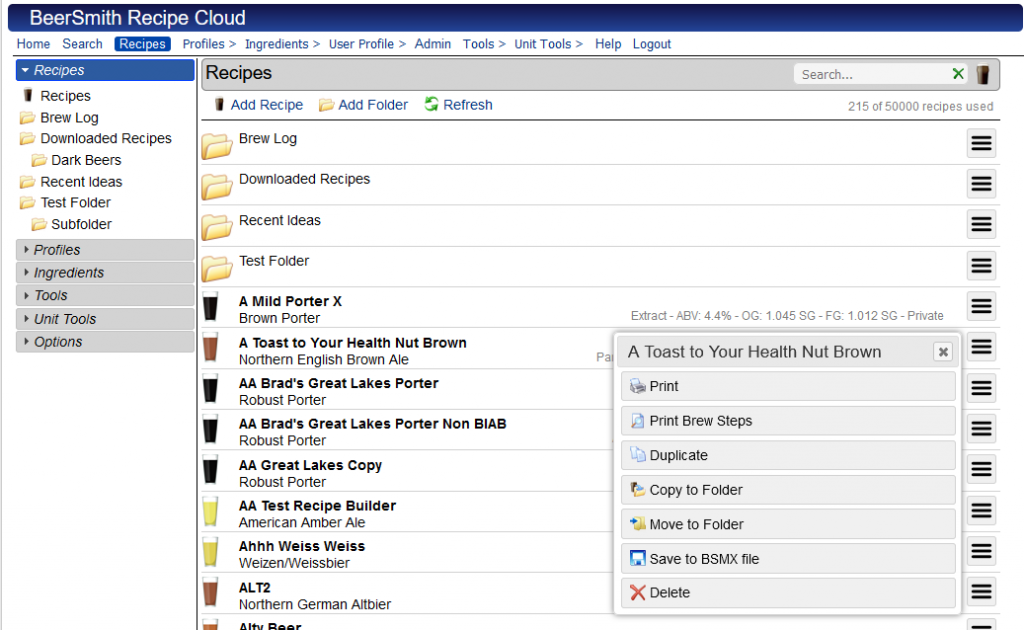
This week I wanted to share a more detailed look at the Web based version of BeerSmith Web, our web based recipe editor.
BeerSmith Web is available to all Gold+ license holders of BeerSmith 3. You can simply log into your existing BeerSmithRecipes.com account and edit recipes in your cloud account from any browser. The new app is designed to work from both mobile and large screen devices. A 30 day free trial is available for basic users or those who don’t yet have a BeerSmith 3 license.
Web Based Recipe Editing
The core of BeerSmith Web is the web based recipe editor. It is modeled after the desktop version of BeerSmith, but uses a single click interface to support touch based devices (like an iPad or Android tablet) instead of the select-action model the desktop uses.
You enter the web based editor by simply clicking on Recipes on the toolbar or using the Recipe Editor button on the sidebar of the home screen of BeerSmithRecipes.com. A 30 day trial is available for non-license holders.
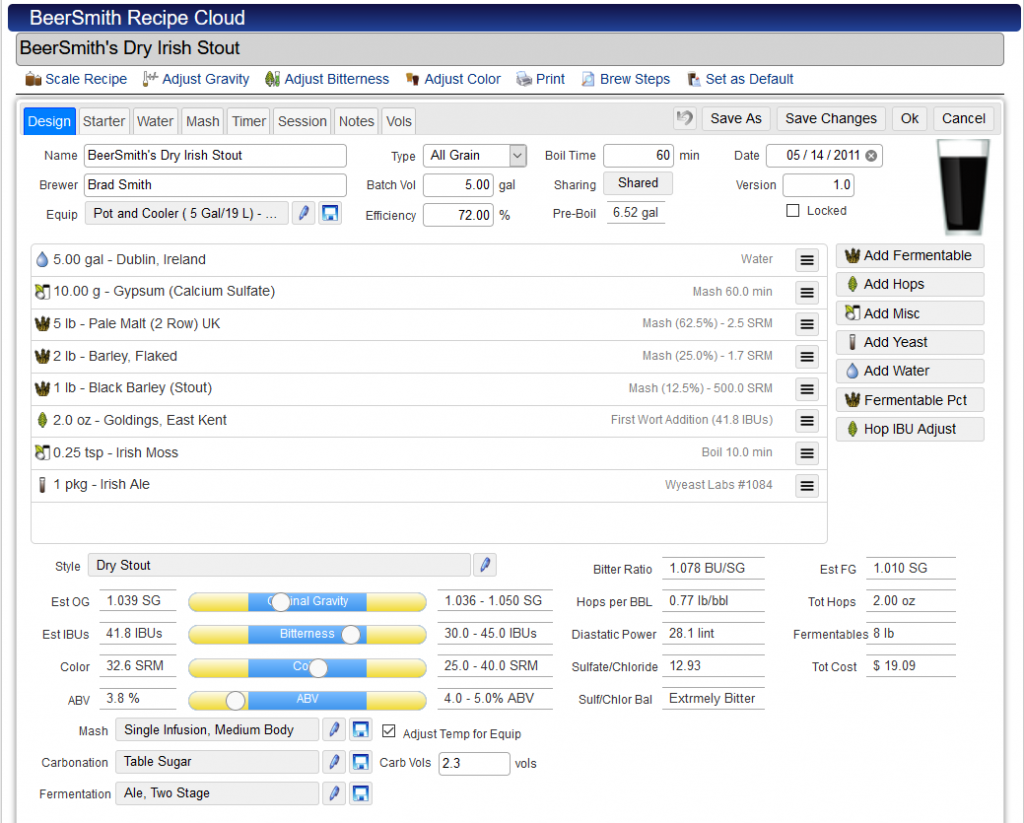
From here you can access your cloud based recipes and folders, copy, move, and duplicate items, print a recipe or brew steps or delete recipes using the drop down menu on the right for each item. You can also export a recipe to a BSMX file. Clicking on the recipe itself brings up the recipe editor.
The recipe editor shares an almost identical layout to the BeerSmith desktop program, including tabs along the top for calculating yeast starters, water profiles, mash schedules, the brewday timer, session data, notes and volumes. Recipe building is done from the design dialog shown above.
The layout has been cleaned up and simplified, with the most common functions for adjusting recipes along the top along with access to printing the recipe or brew sheet. The familiar OK, Cancel and Save buttons along the top let you save or discard your current changes, and a simple undo button will undo your latest addition or adjustment.
As with the desktop program, the estimated color, bitterness, gravity and other parameters are constantly updated as you design your recipe, and a style guide comparison is shown near the bottom comparing your selected style against the recipe itself as you build.
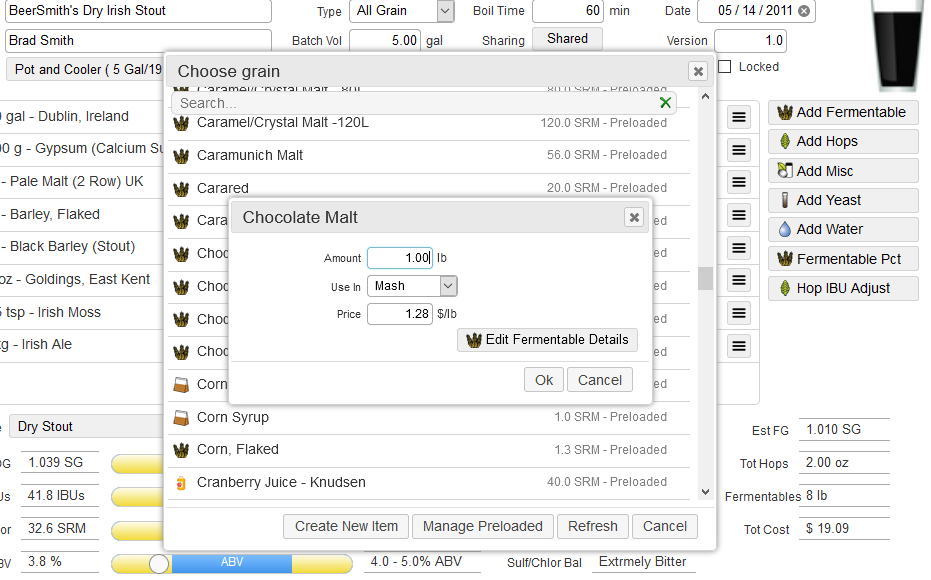
Adding ingredients is done using the buttons on the right side, and the default set of ingredients and profiles is preloaded in the web version. You can of course create new ingredients and profiles as well as access thousands of vendor specific ingredients and profiles as outlined below.
I made an extraordinary effort to include the same design tools in the web based version as the desktop, so you can adjust grain percentages, IBUs scale recipes, adjust gravity, color and bitterness. These tools work the same as they do on the desktop version so you can easily download someone’s recipe and scale it for your own use, for instance.
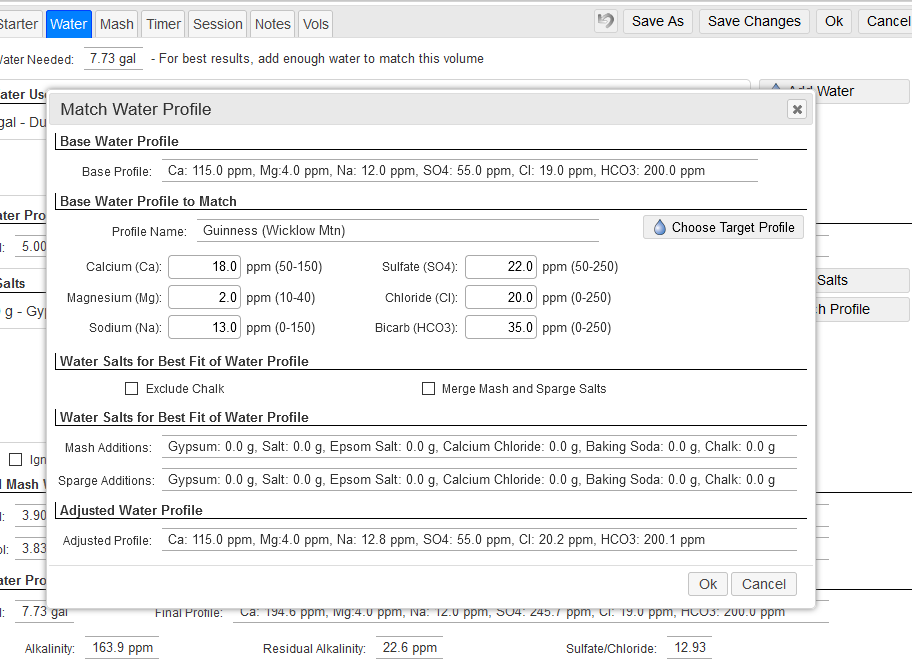
Other tabs are also modeled after the desktop and include key features like the water profile matching tool, two stage yeast starter calculators, detailed session data, mead, cider and wine features, the brewday timer and much more.
For advanced BeerSmith users, all of the tools are there. For example you can add your local water profile to a recipe, go to the water tab and easily use the Match Profile button to calculate and instantly add the water salts needed to your recipe. You can mix base water profiles by adding more than one water ingredient to the recipe itself.
On the mash tab you can estimate mash pH and adjust it using acid additions as well as modify your mash profiles and parameters. The current mash profile is shown graphically on the screen as well.
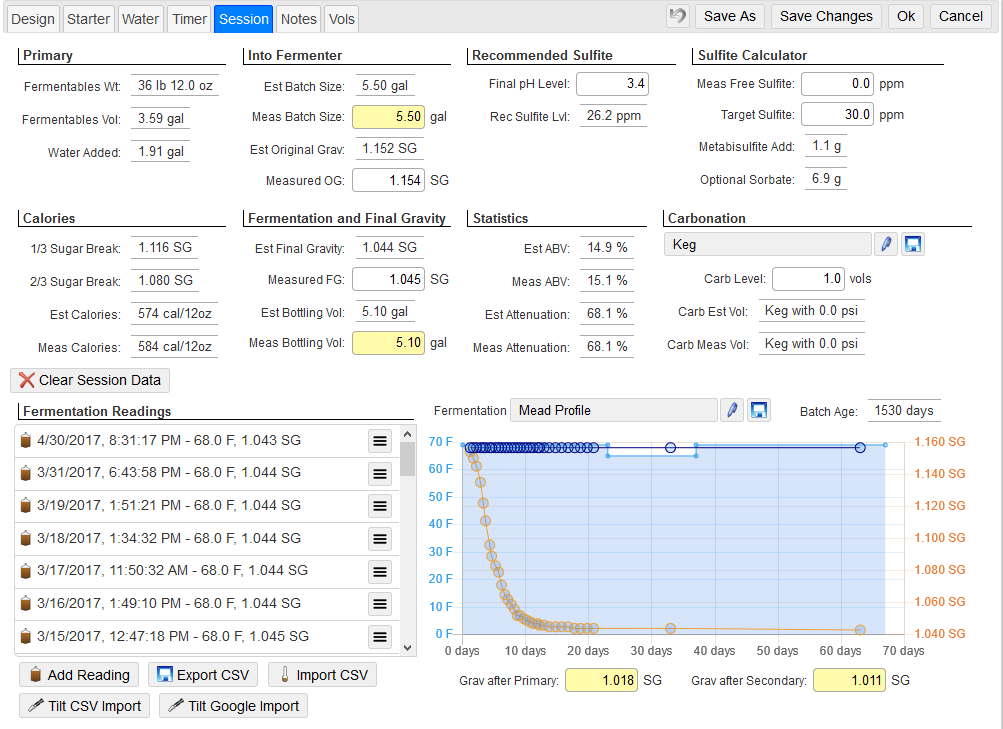
The session tab has not only the detailed session tracking of the desktop version but also buttons for TILT hydrometer and CSV Import. Being able to update your fermentation data or session parameters easily from any browser, tablet or phone is a great convenience.
Like the desktop version, you can clear session data if starting on a new batch. The measurements that have not yet been updated will show up in yellow and once you enter the actual measurement into a field will turn back to white so it is easy to determine which fields have been updated.
Mobile Web Based Recipe Editor
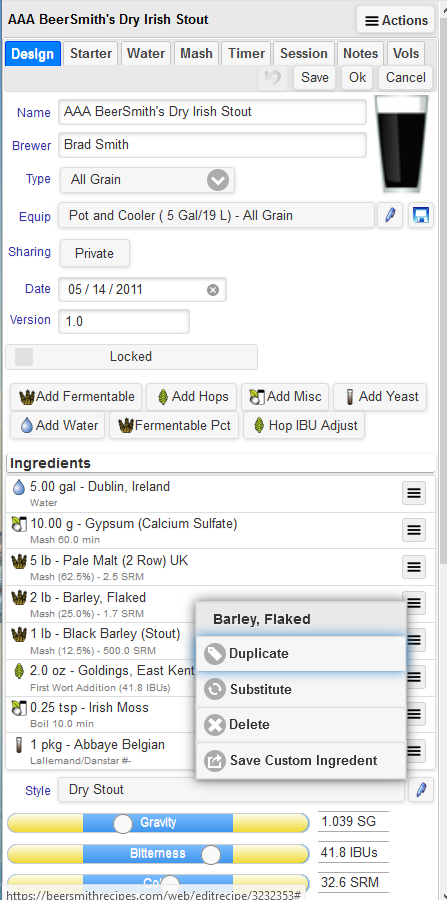
The mobile web based editor can be reached by logging into BeerSmithRecipes.com (once released) from your mobile device. For tablets, the desktop layouts above are used, but for phones, the full recipe editor feature including the various tabs are scaled down to fit your device.
The mobile web layouts have all of the tabs you would find on the desktop or full size web based version, making it easy for existing users to find the feature they want.
In addition the mobile web layouts have the fully functional web editor including all of the recipe design tools and the important water profile, mash pH and other advanced tools previously not available on the mobile platform. This gives you the full power of the BeerSmith Recipe designer from any device.
Another important feature of the mobile web version is the inclusion of printing, specifically the recipe and brew sheet can be printed easily by clicking on the Actions button near the top of the editing dialog.
Ingredients and Profiles on the Web
The web based version of BeerSmith includes all of the base ingredients and profiles when you load it up. Also all of the add-ons from the desktop and mobile versions are available on the web version with just a few clicks of the mouse. Like the desktop, you can access and edit profiles and ingredients from the various Profiles and Ingredients menus on the menu bar.
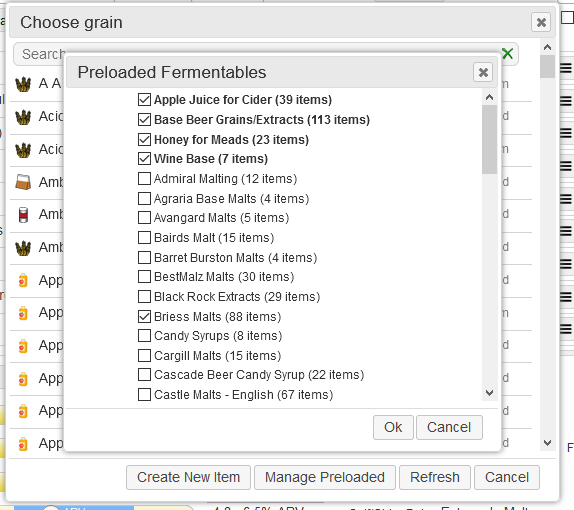
The web version does handle this data in a slightly different way however. To avoid duplicating thousands of ingredients across 10’s of thousands of users, the preloaded (add-on) profiles and ingredients are shared, so if you install a new set of grains they will show up as “preloaded” in your ingredient list. You can select new ingredients or profiles at any time by just going to the Manage Preloaded button when adding an ingredient or profile.
While you can’t directly edit the preloaded ingredients and profiles (except within a recipe of course), you can create custom copies of them or create your own custom ingredients at will, and even save custom ingredients or profiles from your recipe for future use. So while many users will be satisfied with the thousands of preloaded ingredients and profiles, there is still ample opportunity to create your own.
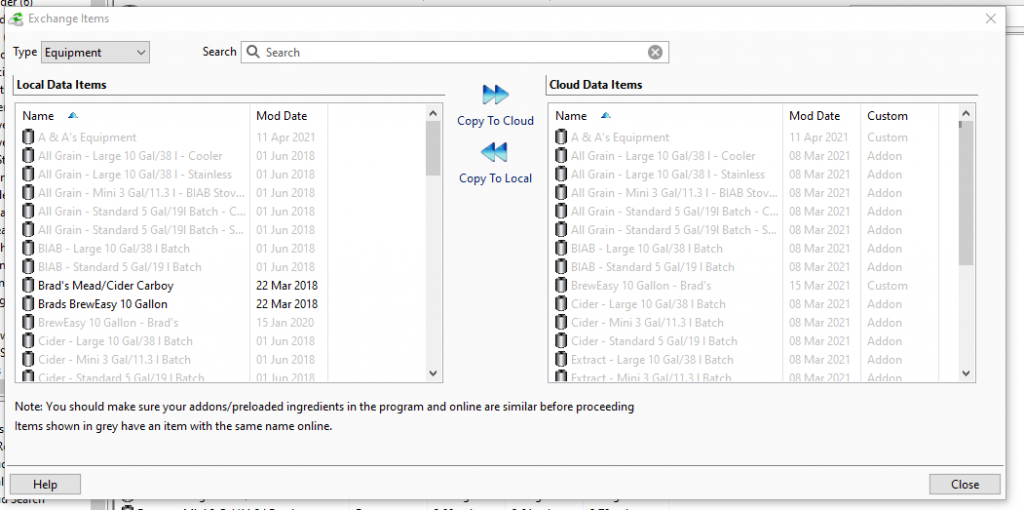
Also I have an update to the desktop version of BeerSmith (version 3.2) coming which will allow you to exchange profiles and ingredients easily with the web version. Using this updated desktop version you can go to any profile or ingredient view and click on Exchange Items and it will show the items locally and on the cloud (duplicates are greyed out) and let you upload or download any item easily. This same feature can be used on other computers to more easily move custom profiles and ingredients across several systems.
What’s Not in the Web Version?
The two main items not in the upcoming web version yet are the inventory/shopping views and the calendar. The reason for this is that I’m planning to rewrite these to move to a transaction based inventory system which will be much better for managing your inventory. This is the next item on my “to do” list once the web version has launched.
For the calendar I’ve been looking at possibly interfacing with popular platforms like Google Calendar instead of a standalone calendar as many web users either use this platform or have a way to interface their calendar with it.
There are a handful of smaller features like customized reports and customized field selection on the design screen not yet in the web version but I expect I will be able to add these over time with future updates.
Upcoming Release
The planned release of BeerSmith Web is June of 2021. Active Gold+ subscribers to BeerSmith will have their BeerSmithRecipes.com accounts upgraded at release and can access the new features by simply logging in there. For those of you considering purchasing BeerSmith, if you purchase a Gold+ membership you can get access to both the current Desktop version now as well as the upcoming web version when released.
You can also sign up for my newsletter to get notifications on the release. Thanks for joining me on the BeerSmith Blog.
Brad Smith, PhD, BeerSmith.com
This is fantastic news. I’ve been campaigning for these features for a long time, and I am very happy to see them being developed. I have tried out some of Beersmith’s competitors, and while they offer the functionality I have been missing in Beersmith, I have found them lacking in many other aspects. I am very much looking forward to this release.
This is great news..it’s still my go-to software. I can see you have put a lot of work into this, but I was curious if there has been any consideration of full integration with devices like the Tilt and iSpindel for tracking fermentation?
Great News.. I know I am a Gold Member, but what is Gold+ member tks
It refers to gold or higher so if you are a gold member you will get access to the web version.
Yahoo! So psyched to hear this! Thanks for all the hard work Brad!!!
Fantastic. Thank you
Great job on the web upgrade but I’m at a loss as to why I would want to use the web based version versus the desktop version on my laptop. again I very happy with the software.
The web based version is available from your phone and tablet as well and many beta testers have said they enjoy being able to go in and edit their recipes from anywhere, for example making an adjustment to the recipe from the brew store based on ingredients available. Another advantage is using the new exchange options in the upcoming BeerSmith 3.2, you can store custom profiles and ingredients on the cloud and exchange those more easily between machines.
To Jim’s comment, I’ve been waiting for this as I’m currently using a competitor in order to build recipes in my downtime while at work. Can’t install BeerSmith on a work computer. Only reason I use a BF, but much prefer BeerSmith. Will ensure I renew my subscription when the web version is available!
Thanks – I’m pressing hard to get this out soon…